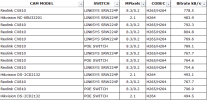Hi-
I'm running into some issues with my BI setup after swapping out a few of my older cameras. I keep getting no signal errors on several cameras. The system was working fine before, so I'm assuming that the addition of the higher bitrate cameras is the issue. I'm looking for ways to resolve it. I've run this through AI and received a few suggestions, but wanted to run things by the experts here to see if I'm on the right track.
Here is my current setup.
Dell Optiplex 5070 SFF i5 9th Gen 16GB RAM, 250 GB SSD, 4TB 7200 RPM (for saved videos) running Blue Iris Ver 5.9.9.67
Some POE cams connected via Linksys SRW224P 24 Port POE 10/100 Switch
Some POE cams connected via TP-Link TL-SG1005P 5 Port POE Switch
Running the following POE cameras with the corresponding MPixel / Bitrate settings as noted below.
9 Reolink CX810s, 1 Hikvision Hikvision NC-KBU32201, and 2 Hikvision DS-2CD2132
Reolinks running at 15fps, Hikvisions running at 10fps
Before swapping out the two Hikvision DS-2CD2132s for two Reolink CX810s, the total traffic was 86.8 MB/s and the setup was stable. Afer the swap, the traffic is now at 92.3 MB/s with several of the cameras showing no signal.
Thanks for any troubleshooting tips you can provide.
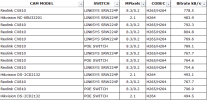
I'm running into some issues with my BI setup after swapping out a few of my older cameras. I keep getting no signal errors on several cameras. The system was working fine before, so I'm assuming that the addition of the higher bitrate cameras is the issue. I'm looking for ways to resolve it. I've run this through AI and received a few suggestions, but wanted to run things by the experts here to see if I'm on the right track.
Here is my current setup.
Dell Optiplex 5070 SFF i5 9th Gen 16GB RAM, 250 GB SSD, 4TB 7200 RPM (for saved videos) running Blue Iris Ver 5.9.9.67
Some POE cams connected via Linksys SRW224P 24 Port POE 10/100 Switch
Some POE cams connected via TP-Link TL-SG1005P 5 Port POE Switch
Running the following POE cameras with the corresponding MPixel / Bitrate settings as noted below.
9 Reolink CX810s, 1 Hikvision Hikvision NC-KBU32201, and 2 Hikvision DS-2CD2132
Reolinks running at 15fps, Hikvisions running at 10fps
Before swapping out the two Hikvision DS-2CD2132s for two Reolink CX810s, the total traffic was 86.8 MB/s and the setup was stable. Afer the swap, the traffic is now at 92.3 MB/s with several of the cameras showing no signal.
Thanks for any troubleshooting tips you can provide.