I recently installed an IP Camera system for the first time. Having very little networking experience, I was happy that I was able to work my way through most of the snags with a little persistence and google. Found this forum early on and was able to follow a lot of advice given here. I did, however, reach a dead end with one of the issues I'm trying to work out. I'm having trouble keeping my NVR isolated from the internet with an exception for receiving email alerts via gmail. It seems that I can only receive email alerts if I completely open up the NVR to the internet, which I prefer not to do. I've tried creating a firewall rule to allow the NVR to communicate out to all addresses on port 587, but that has not worked. I've also played around with trying to create a firewall rule that would allow only alarm notifications to be sent for the DMMS app. just to see if that would work as a compromise. One of the issues I was running into is the Synology Router Manager only allows you to specify IP addresses in the firewall rules, so there's no way to add in "smtp.gmail.com", for example. My setup/equipment is as follows:
NVR - Empiretech NV41AI-8P-4KH
IPCs - Empiretech IPC-T54-IR-ZE-S3
Router - Synology RT6600AX
My NVR is on a separate vLAN all by itself. I access my NVR through a VPN for remote viewing and use the DMMS app on my mobile device. I've added the NVR to the DMMS app with the IP option as I have P2P disabled on the NVR and cameras.
My current firewall rules are shown below:
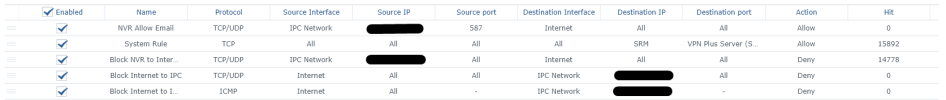
Anyone have any ideas?
NVR - Empiretech NV41AI-8P-4KH
IPCs - Empiretech IPC-T54-IR-ZE-S3
Router - Synology RT6600AX
My NVR is on a separate vLAN all by itself. I access my NVR through a VPN for remote viewing and use the DMMS app on my mobile device. I've added the NVR to the DMMS app with the IP option as I have P2P disabled on the NVR and cameras.
My current firewall rules are shown below:
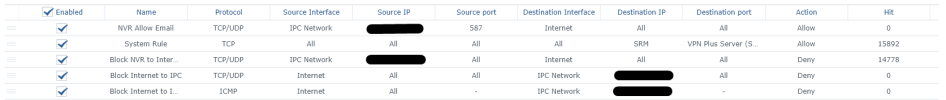
Anyone have any ideas?
