Using BI with dual NICs with no internet connectivity. i.e. no DNS server or default gateway selected for either card.
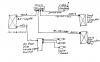
As presently setup, UI3 is available on the LAN for viewing video events on other internet connected devices in spite of BI and the POE cameras being 100% insulated from the internet.
As a test, installed Tailscale on a test computer with BI running in demo mode that has internet. UI3 is visible on a phone with Tailscale using the provided Tailscale IP address in the 100.100.xxx.xxx range using a browser (FireFox).
Issue
With no internet connection, Tailscale can not access UI3 on the BI computer (no internet) which is the expected behavior.
Suggested Solution
For devices which can not host Tailscale there may be a solution by using a router that has access to all LAN traffic that has the capability of hosting Tailscale. Thus the UI3 IP address at 192.168.1.120:81 should be available for Tailscale services.
Devices
Found two routers that can host Tailscale. One the MT-3000 (Beryl AX) and the other an Asus RT-AX86U. (Asus $225 vs Beryl $85) See PDF for MT-3000 data sheet.
Goal
To provide UI3 access to selected neighbors using Tailscale.
Is it possible to only allow access to the UI3 IP address of 192.168.1.120:81 using the suggested router solution?
Would appreciate suggestions plus any first hand experiences using a router with Tailscale.
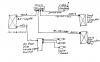
As presently setup, UI3 is available on the LAN for viewing video events on other internet connected devices in spite of BI and the POE cameras being 100% insulated from the internet.
As a test, installed Tailscale on a test computer with BI running in demo mode that has internet. UI3 is visible on a phone with Tailscale using the provided Tailscale IP address in the 100.100.xxx.xxx range using a browser (FireFox).
Issue
With no internet connection, Tailscale can not access UI3 on the BI computer (no internet) which is the expected behavior.
Suggested Solution
For devices which can not host Tailscale there may be a solution by using a router that has access to all LAN traffic that has the capability of hosting Tailscale. Thus the UI3 IP address at 192.168.1.120:81 should be available for Tailscale services.
Devices
Found two routers that can host Tailscale. One the MT-3000 (Beryl AX) and the other an Asus RT-AX86U. (Asus $225 vs Beryl $85) See PDF for MT-3000 data sheet.
Goal
To provide UI3 access to selected neighbors using Tailscale.
Is it possible to only allow access to the UI3 IP address of 192.168.1.120:81 using the suggested router solution?
Would appreciate suggestions plus any first hand experiences using a router with Tailscale.
Attachments
Last edited:
