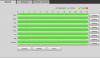- Aug 20, 2017
- 10
- 1
Hey Guys,
Need some major assistance here as I'm totally stumped. I bought some 5231R-Z, installed and IVS detection/record works great. So great, I talked my neighbor into a similar setup and so he purchased 4 of them. Since then I did upgrade to a DVR so I'm not using PC-NVR anymore and going off memory and similiarities.
The problem is that when the camera detects an event, the bar in playback stay's green, it doesn't mark it for an IVS detection event.

I've reset the cameras to default I don't know how many times, uninstalled and reinstalled SmartPSS and PC-NVR just as many times and it just will not mark the playback where an event occurred. I even went and grabbed one of my cameras and set it up at his house with the same problem...so 5 cameras (one known good one) displaying the same problem. Has to be a setting right? I've changed so many settings, I don't even remember them all. I'm going to post a few screenies of the settings below so you can all see, and hopefully advise.
Camera firmware: 2.622 18R
Smart PSS: 2.02
PC-NVR: 3.0
Below screenies are from in SmartPSS/PC-NVR





Below Screenies are from the camera web interface:



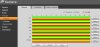
Assistance greatly appreciated and thanks in advance!!!
Need some major assistance here as I'm totally stumped. I bought some 5231R-Z, installed and IVS detection/record works great. So great, I talked my neighbor into a similar setup and so he purchased 4 of them. Since then I did upgrade to a DVR so I'm not using PC-NVR anymore and going off memory and similiarities.
The problem is that when the camera detects an event, the bar in playback stay's green, it doesn't mark it for an IVS detection event.
I've reset the cameras to default I don't know how many times, uninstalled and reinstalled SmartPSS and PC-NVR just as many times and it just will not mark the playback where an event occurred. I even went and grabbed one of my cameras and set it up at his house with the same problem...so 5 cameras (one known good one) displaying the same problem. Has to be a setting right? I've changed so many settings, I don't even remember them all. I'm going to post a few screenies of the settings below so you can all see, and hopefully advise.
Camera firmware: 2.622 18R
Smart PSS: 2.02
PC-NVR: 3.0
Below screenies are from in SmartPSS/PC-NVR


Below Screenies are from the camera web interface:



Assistance greatly appreciated and thanks in advance!!!