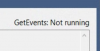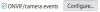Probably a bad password within the camera or you need to turn off ONVIF authentication in the camera.
Post a screenshot of what comes up when you hit the find/inspect, that will let me know if it is the password or ONVIF authentication issue.
Here you go chief!
Opening 192.168.1.252 port 80...
HTTP Get / request...
OK
ONVIF GetSystemDateAndTime
2024-06-06T02:28:47.000Z
Requesting device information...
Manufacturer: General
Model: IPC-B54IR-ZE-S3
FirmwareVersion: 3.100.0000000.6.R, Build Date 2023-08-02
GetCapabilities...
Querying services
Has Imaging services: /onvif/imaging_service
Has media services: /onvif/media_service
Has RTP_RTSP_TCP, requesting profiles
profile token MediaProfile00000
profile name MediaProfile_Channel1_MainStream
profile source is 00000
profile source config is 00000
profile token MediaProfile00001
profile name MediaProfile_Channel1_SubStream1
profile source is 00000
profile source config is 00000
profile token MediaProfile00002
profile name MediaProfile_Channel1_SubStream2
profile source is 00000
profile source config is 00000
profile token MediaProfile00003
profile name MediaProfile_Channel1_SubStream3
profile source is 00000
profile source config is 00000
requesting URI for profile MediaProfile00000
RTSP URI: rtsp:/192.168.1.252:554/cam/realmonitor?channel=1&subtype=0&unicast=true&proto=Onvif
requesting URI for profile MediaProfile00001
RTSP URI: rtsp:/192.168.1.252:554/cam/realmonitor?channel=1&subtype=1&unicast=true&proto=Onvif
requesting URI for profile MediaProfile00002
RTSP URI: rtsp:/192.168.1.252:554/cam/realmonitor?channel=1&subtype=2&unicast=true&proto=Onvif
requesting URI for profile MediaProfile00003
RTSP URI: rtsp:/192.168.1.252:554/cam/realmonitor?channel=1&subtype=extra3&unicast=true&proto=Onvif
Has Event services: /onvif/event_service
Has WSPullPointSupport
RelayOutputs: 1
RelayOutput: 00000/Bistable/open
InputConnectors: 2
Has Device IO services: /onvif/deviceIO_service
AudioOutputs: 1
Has PTZ service: /onvif/ptz_service
Done
I've also posted an updated IVS zone for your opinion
Thank you!!