jaydeel
BIT Beta Team
I ordered OpenGarage 7/1 and received and installed it 7/6. I’m very happy with it so far.
The hardware has been updated from the order page. It is no longer a “black box” as you can see from my install photos. It now has a laser-cut enclosure (described here, for a similar product).
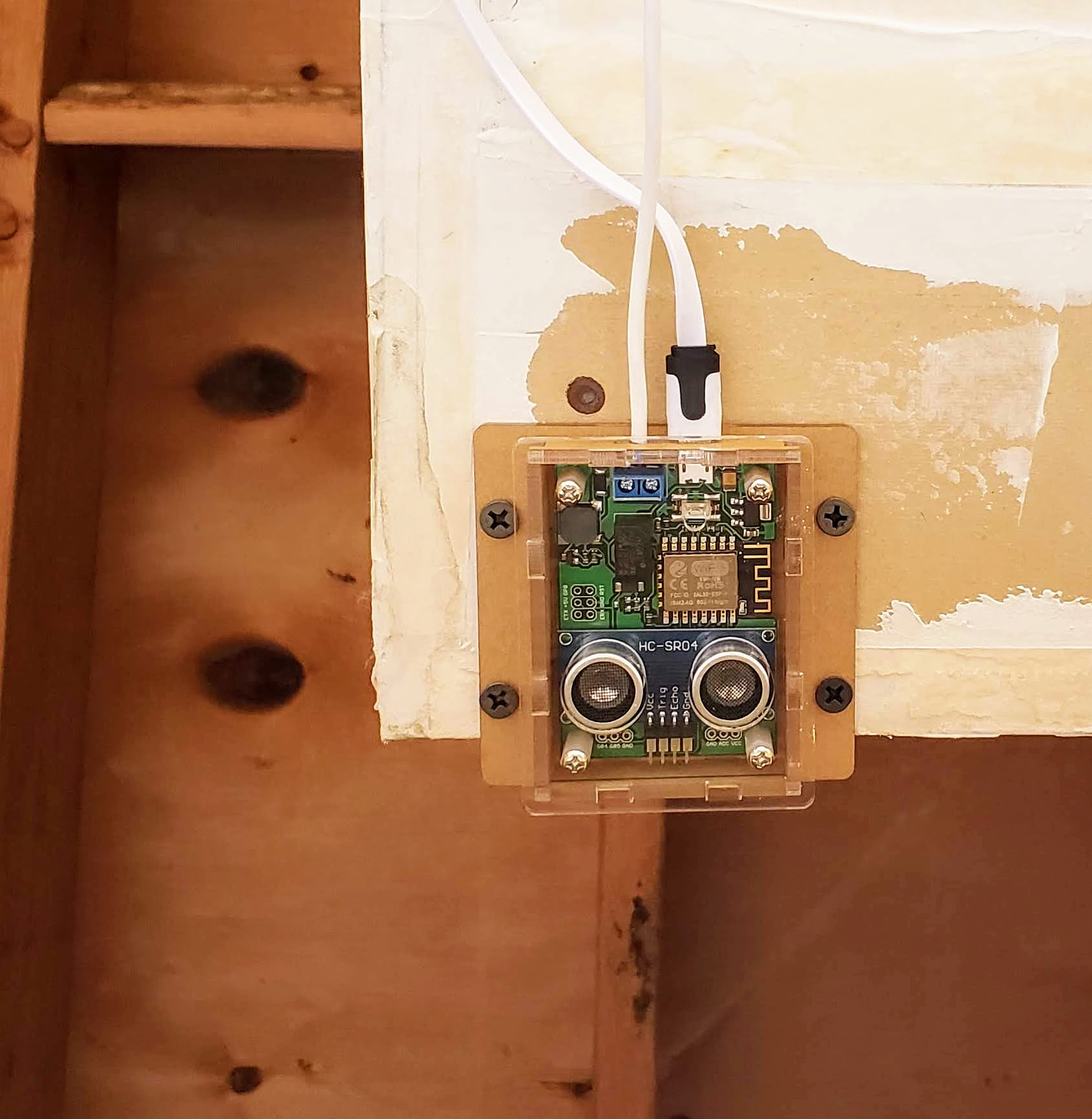



It’s very easy to use. You can control it via its built-in browser page, or the Blynk app. I prefer the browser page as it is more "spouse-friendly".
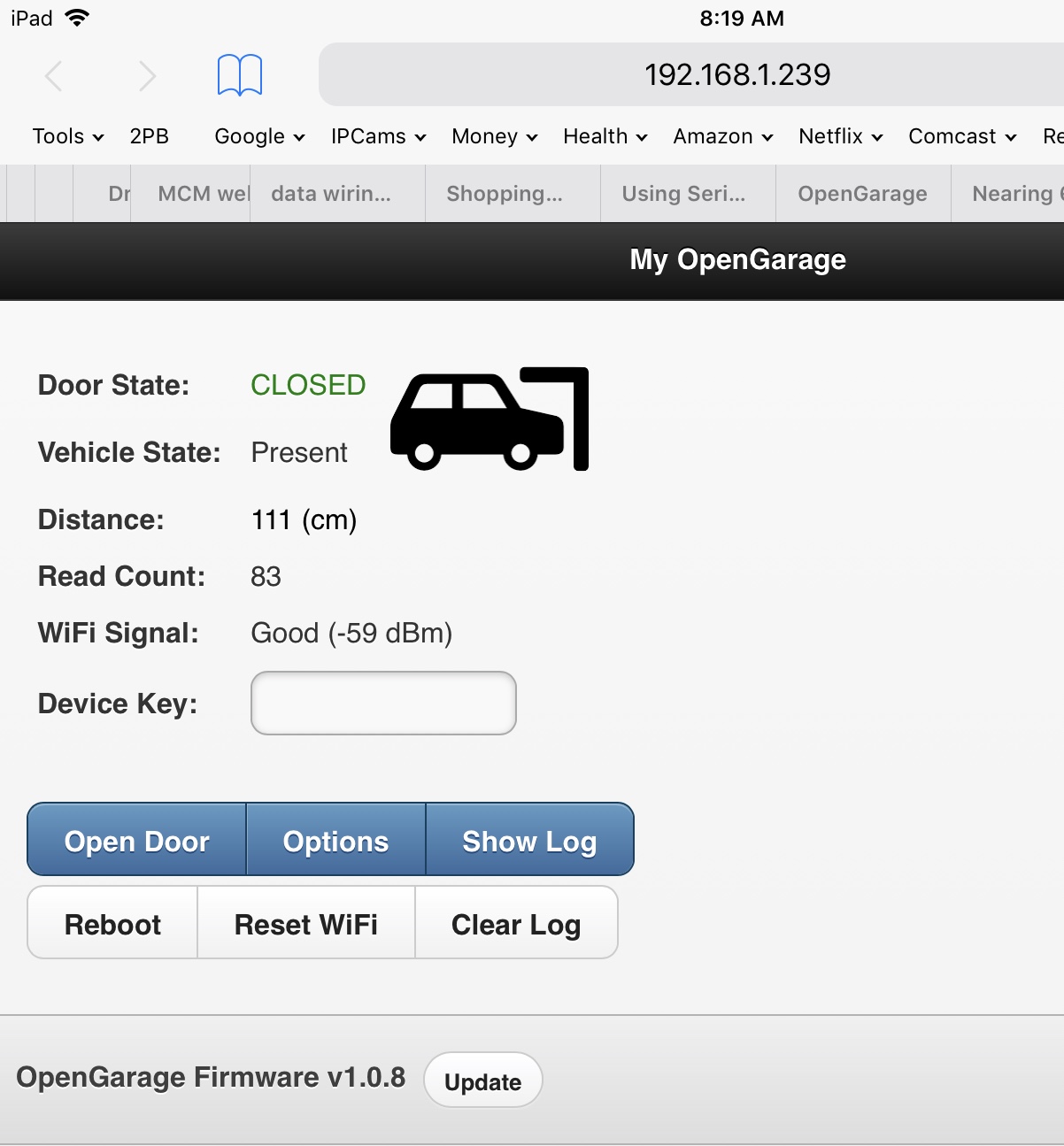
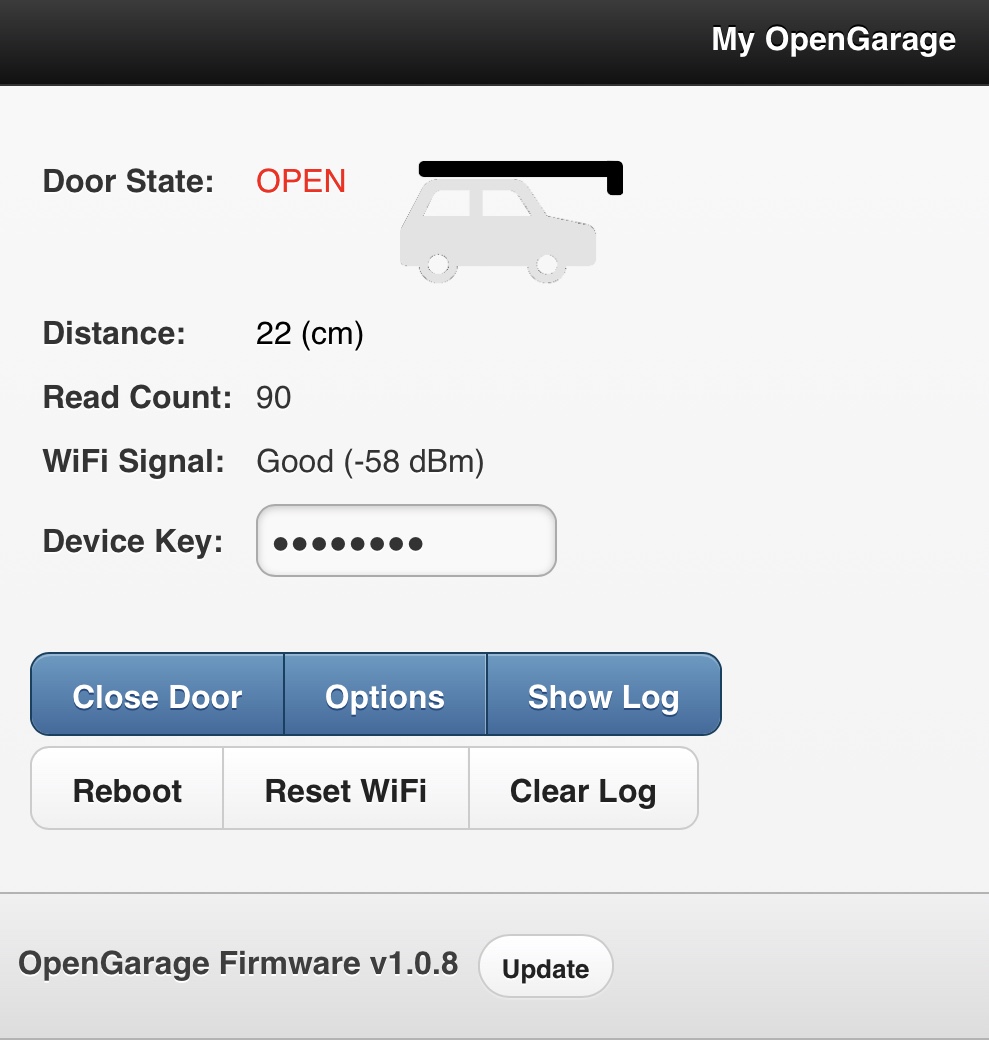
The Blynk app is not required for control, but you will need to install it on all your devices if you want to receive notifications.
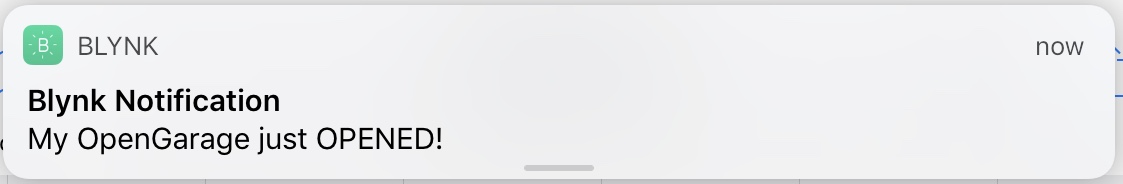
NOTE ALSO that you can issue url commands to the controller via it’s API (link), e.g., "open=1", "close=1", and "click=1" (the latter toggles open/close, like your garage door remote). You can also query the device for door status and other info. And set and change both basic and advanced settings.
The hardware has been updated from the order page. It is no longer a “black box” as you can see from my install photos. It now has a laser-cut enclosure (described here, for a similar product).
It’s very easy to use. You can control it via its built-in browser page, or the Blynk app. I prefer the browser page as it is more "spouse-friendly".
The Blynk app is not required for control, but you will need to install it on all your devices if you want to receive notifications.
NOTE ALSO that you can issue url commands to the controller via it’s API (link), e.g., "open=1", "close=1", and "click=1" (the latter toggles open/close, like your garage door remote). You can also query the device for door status and other info. And set and change both basic and advanced settings.
Last edited:
