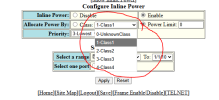Hello sorry for my bad english
I have a VTO3211D-P working for 1 year connected directly to my router but now I want to connect it to a switch and bring internet to other areas of the house but I can not work..., try with poe and without poe and 12v and does not work only get it to work if I put next to a wifi repeater xiaomi x3000. I have in the same range of ip everything but is to connect it to any switch and does not work.
Can you help me please
Thanks
I have a VTO3211D-P working for 1 year connected directly to my router but now I want to connect it to a switch and bring internet to other areas of the house but I can not work..., try with poe and without poe and 12v and does not work only get it to work if I put next to a wifi repeater xiaomi x3000. I have in the same range of ip everything but is to connect it to any switch and does not work.
Can you help me please
Thanks