Hi all,
I have 6 cameras on BI 5 - 5 POE and one WIFI (no other option)
The WIFI one (SV3C C-11 UK) shows a Warning Triangle I've been trying to troubleshoot for the past few hours.
This is what it looks like
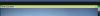
Log is clear

Hardware Decode is off

I think I may have narrowed it down to a discrepancy I noted in the cameas status tab

It seems the FPS/Key for both main & sub-streams is off by comparison to the other cameras (a combo of HiLook& Lilin). Bitrate seemson the low side too, but it's set just like the other cameras, according to a bit_rate_comparison_chartI found in some other posts.
I've read that the FPS and Frame interval (called by various names like "I Frame Interval") should be the same, hence all my cams are at 15 PFS (both in their own settings and BI as I read this is the sweet spot).
For the SV3C Camera,my settings look like this:

Key Frame Interval Range 2 to 300 - i don't know what that means and I can't seem to find an explanation.
I tried 15 (same as FPS), 2, 150, 300, halving for the substream, both the same - nothing works to stabilise the FPS/key ratioin BI status.
Maybe this isn't even the problem (LOL) and I'm looking in the wrong place....
By contrast,the Hilook cameras have these settings which seem to work really well with BI:

Many many thanks for any suggestions!
I have 6 cameras on BI 5 - 5 POE and one WIFI (no other option)
The WIFI one (SV3C C-11 UK) shows a Warning Triangle I've been trying to troubleshoot for the past few hours.
This is what it looks like
Log is clear
Hardware Decode is off
I think I may have narrowed it down to a discrepancy I noted in the cameas status tab
It seems the FPS/Key for both main & sub-streams is off by comparison to the other cameras (a combo of HiLook& Lilin). Bitrate seemson the low side too, but it's set just like the other cameras, according to a bit_rate_comparison_chartI found in some other posts.
I've read that the FPS and Frame interval (called by various names like "I Frame Interval") should be the same, hence all my cams are at 15 PFS (both in their own settings and BI as I read this is the sweet spot).
For the SV3C Camera,my settings look like this:

Key Frame Interval Range 2 to 300 - i don't know what that means and I can't seem to find an explanation.
I tried 15 (same as FPS), 2, 150, 300, halving for the substream, both the same - nothing works to stabilise the FPS/key ratioin BI status.
Maybe this isn't even the problem (LOL) and I'm looking in the wrong place....
By contrast,the Hilook cameras have these settings which seem to work really well with BI:

Many many thanks for any suggestions!

