Dear All,
This is my first post here so I'd like to say hi to everyone! I just recently bought two dahua cameras, very simple/basic ones. One is a in-house nanny model, second is a cheap bullet exterior camera - IPC-HFW1235S-W-S2 . I am having issues only with second one.
May basic setup is that IPC-HFW1235S-W-S2 is mounted outside and connected via wifi to my Qnap NAS where I use Surveillance Station for recording.
I think I configured everything according to my needs and basically enabling video recording during certain hours via Surveillance Station and taking motion snapshots (configured directly on cam settings)
I played around two days running cam settings via webgui and disable cam's own recording and left turned on motion detection snapshots only. I also established FTP connection from the cam to my NAS to send motion snapshots.
Problem is, the camera is generating two kind of snapshots (why?) everything is uploaded in real time to my NAS at "snapshots_nvr\<camera_serial_number>\2020-12-11\001\jpg\08\48" example folder.
Those two kinds of snapshots are:
1. "33[M][0@0][0].jpg" - my understanding is that 33 stands for second, M for Motion and the rest is irrelevant I guess
2. "47[F][0@0][0].jpg" - here I have no idea what F stands for.
Now, I thought I have disabled all general, non event or non alarm related snapshots, confirmed and I did....also all schedules at the camera settings are switched off except motion detection events.
So I have no idea from where those F snapshots are coming from, during daytime I have a few of them but last night when the camera switched to IF I literally had an F snapshot every 10-12 seconds...so for 10pm folder for example, I have inside 192 F snapshots....not a single M one, those auto F snapshots are meaningless and create a lot of noise.
Maybe someone had similar issue? I think that file naming convention is generic so maybe someone can give me a clue what that F means?
All the device information from webgui is below:
Device Type IPC-HFW1235S-W-S2
System Version V2.680.0000000.22.R, Build Date: 2020-10-24 (i have upgraded recently, system says it is most recent firmware)
WEB Version V3.2.1.969796
ONVIF Version 19.12(V2.7.1.917204)
S/N ..........................
Security Baseline Version V2.1
Any hint or guidance is very much appreciated.
Thank you and regards,
Maciej
This is my first post here so I'd like to say hi to everyone! I just recently bought two dahua cameras, very simple/basic ones. One is a in-house nanny model, second is a cheap bullet exterior camera - IPC-HFW1235S-W-S2 . I am having issues only with second one.
May basic setup is that IPC-HFW1235S-W-S2 is mounted outside and connected via wifi to my Qnap NAS where I use Surveillance Station for recording.
I think I configured everything according to my needs and basically enabling video recording during certain hours via Surveillance Station and taking motion snapshots (configured directly on cam settings)
I played around two days running cam settings via webgui and disable cam's own recording and left turned on motion detection snapshots only. I also established FTP connection from the cam to my NAS to send motion snapshots.
Problem is, the camera is generating two kind of snapshots (why?) everything is uploaded in real time to my NAS at "snapshots_nvr\<camera_serial_number>\2020-12-11\001\jpg\08\48" example folder.
Those two kinds of snapshots are:
1. "33[M][0@0][0].jpg" - my understanding is that 33 stands for second, M for Motion and the rest is irrelevant I guess
2. "47[F][0@0][0].jpg" - here I have no idea what F stands for.
Now, I thought I have disabled all general, non event or non alarm related snapshots, confirmed and I did....also all schedules at the camera settings are switched off except motion detection events.
So I have no idea from where those F snapshots are coming from, during daytime I have a few of them but last night when the camera switched to IF I literally had an F snapshot every 10-12 seconds...so for 10pm folder for example, I have inside 192 F snapshots....not a single M one, those auto F snapshots are meaningless and create a lot of noise.
Maybe someone had similar issue? I think that file naming convention is generic so maybe someone can give me a clue what that F means?
All the device information from webgui is below:
Device Type IPC-HFW1235S-W-S2
System Version V2.680.0000000.22.R, Build Date: 2020-10-24 (i have upgraded recently, system says it is most recent firmware)
WEB Version V3.2.1.969796
ONVIF Version 19.12(V2.7.1.917204)
S/N ..........................
Security Baseline Version V2.1
Any hint or guidance is very much appreciated.
Thank you and regards,
Maciej


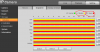


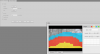





![17[M][0@0][0].jpg 17[M][0@0][0].jpg](https://ipcamtalk.com/data/attachments/76/76696-9cb59deb906bfd22ed73ce45cc8efec3.jpg?hash=nLWd65Br_S)


