I have this camera EmpireTech IPC-B52IR-Z12E S2 Amazon Link which is a knock off of of Dahua IPC-HFW5231E-Z12E Link here
I previously had this camera set up in the same place on my house that I do now. Previously, I was using a different switch to supply the POE. I'm using a larger and more powerful Unifi switch to supply power to all of my cameras now.
The issue is, sometimes the camera will restart/power on and off with no end. Its only been two days but it looks like this only happens at night. I have verified that the network switch has plenty of power left. I also have another IP camera plugged into the switch which operates normally. You can see in the Blue Iris timeline that the LPR camera just restarts constantly from about sundown to about sunrise. I have tried to set the LPR camera into night mode to see if that triggers the restarting behavior during the day and it does not. I have also recrimped the end of the cable which made no difference. I have tried switching the IR illuminators off (at night) and on (during the day) which made no difference.
I have attached all of my LPR's settings for reference.
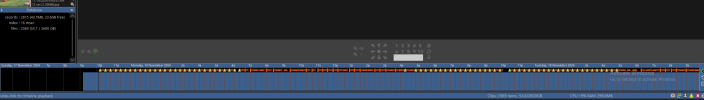

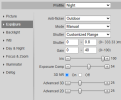
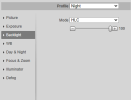

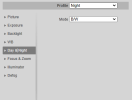
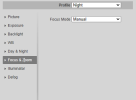
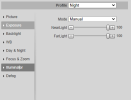

Day mode:



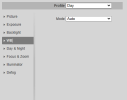
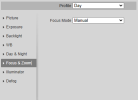
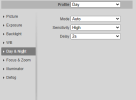


Here are some interesting logs from the camera:
The first restart after I recrimped the end of the cable was at about 10:47
at the same time there is this log:

which was me saving a change to the exposure configuration. The next log:
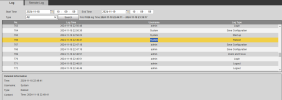
is just a system reboot
followed by a start up
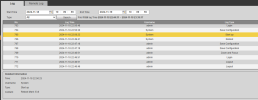
and then a save configuration for video format
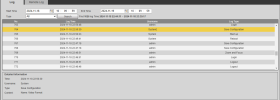
this is a login from my computer: (10.0.0.15 is my PC and where blue iris is run from)

and then a login from my phone:
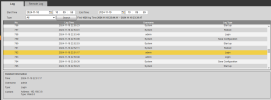
and a reboot: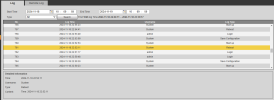
and a start up shortly after: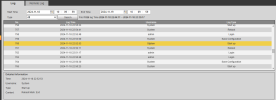
and then this save configuration for video format from the System user:

I dont know what the Save configuration is about. The reboot, start, save continues all night.
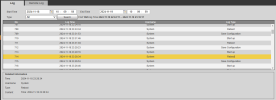
Not sure what to make of the boot loop relation to night time or what could be causing this.
Thanks in advance!
I previously had this camera set up in the same place on my house that I do now. Previously, I was using a different switch to supply the POE. I'm using a larger and more powerful Unifi switch to supply power to all of my cameras now.
The issue is, sometimes the camera will restart/power on and off with no end. Its only been two days but it looks like this only happens at night. I have verified that the network switch has plenty of power left. I also have another IP camera plugged into the switch which operates normally. You can see in the Blue Iris timeline that the LPR camera just restarts constantly from about sundown to about sunrise. I have tried to set the LPR camera into night mode to see if that triggers the restarting behavior during the day and it does not. I have also recrimped the end of the cable which made no difference. I have tried switching the IR illuminators off (at night) and on (during the day) which made no difference.
I have attached all of my LPR's settings for reference.
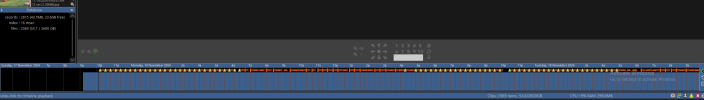

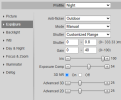
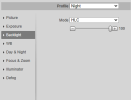

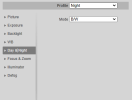
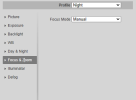
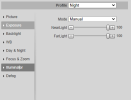

Day mode:



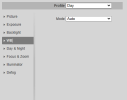
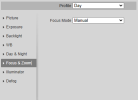
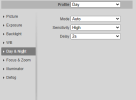


Here are some interesting logs from the camera:
The first restart after I recrimped the end of the cable was at about 10:47
at the same time there is this log:

which was me saving a change to the exposure configuration. The next log:
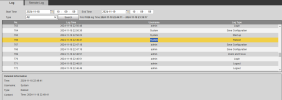
is just a system reboot
followed by a start up
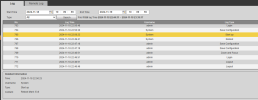
and then a save configuration for video format
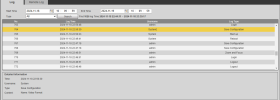
this is a login from my computer: (10.0.0.15 is my PC and where blue iris is run from)

and then a login from my phone:
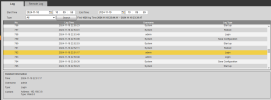
and a reboot:
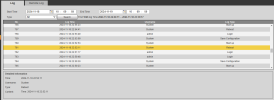
and a start up shortly after:
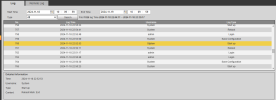
and then this save configuration for video format from the System user:

I dont know what the Save configuration is about. The reboot, start, save continues all night.
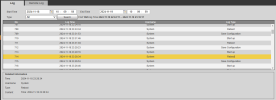
Not sure what to make of the boot loop relation to night time or what could be causing this.
Thanks in advance!
Attachments
As an Amazon Associate IPCamTalk earns from qualifying purchases.


