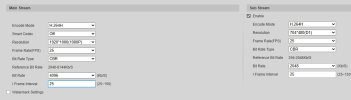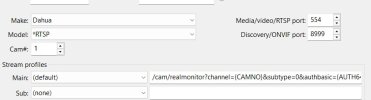First post here, so I'd like to thank all of the contributors for helping with the initial set up. The wiki page was very helpful, as were the videos!
It would be very helpful to have a BI tab by tab recommended settings. The information is available in various posts if you search long enough.
I've been able to find most of my answers through the search tool but I have an observation I can't find an explanation for.
I used BI 5 in a previous job a couple of years ago, so I'm not really a beginner, just lacking experience.
I have 3 dahua cameras from EmpireTech, all Vari-focal. 2 turret and 1 bullet all are B22IR variant. All cameras are set to:
H264H
Main res 1920x1080 sub res 740*480
Frame rate 25 sub frame 25
CBR sub CBR
bit rate 2048 sub bit 1024
I frame 50 Sub Iframe 50
Hardware decode is default.
CPU is nearly consistent at 20% to 27%. GPU varies a little, but mostly 13%
When I observe the main and substreams at the camera web page, the video is steady, no issues.
The issue is 2 to 3 seconds of slight blurryness and OSD shift every 2 minutes (+/- 2 seconds) when observed full screen in BI when I watch each camera.
All cameras on full screen display have the same issue.
triggered (or continuous) video doesn't show the same anomaly. Layout view doesn't show the anomaly.
The same slight blurryness and shift of OSD occurs when I first go from normal 3 camera layout view in BI to single camera full screen view, every time.
It appears as if BI is adjusting a resolution or some other setting when full screen is first selected and then the same thing again every 2 minutes.
I deselected "Anamorphic (forced size) and selected ok, the camera (each one) rebooted fine. When I revisited Anamorphic, it was checked again but the resolution was lower than what I had forced previously.
No change in the anomaly.
I'm thinking it's a setting somewhere but haven't found it yet.
What am I missing?
It would be very helpful to have a BI tab by tab recommended settings. The information is available in various posts if you search long enough.
I've been able to find most of my answers through the search tool but I have an observation I can't find an explanation for.
I used BI 5 in a previous job a couple of years ago, so I'm not really a beginner, just lacking experience.
I have 3 dahua cameras from EmpireTech, all Vari-focal. 2 turret and 1 bullet all are B22IR variant. All cameras are set to:
H264H
Main res 1920x1080 sub res 740*480
Frame rate 25 sub frame 25
CBR sub CBR
bit rate 2048 sub bit 1024
I frame 50 Sub Iframe 50
Hardware decode is default.
CPU is nearly consistent at 20% to 27%. GPU varies a little, but mostly 13%
When I observe the main and substreams at the camera web page, the video is steady, no issues.
The issue is 2 to 3 seconds of slight blurryness and OSD shift every 2 minutes (+/- 2 seconds) when observed full screen in BI when I watch each camera.
All cameras on full screen display have the same issue.
triggered (or continuous) video doesn't show the same anomaly. Layout view doesn't show the anomaly.
The same slight blurryness and shift of OSD occurs when I first go from normal 3 camera layout view in BI to single camera full screen view, every time.
It appears as if BI is adjusting a resolution or some other setting when full screen is first selected and then the same thing again every 2 minutes.
I deselected "Anamorphic (forced size) and selected ok, the camera (each one) rebooted fine. When I revisited Anamorphic, it was checked again but the resolution was lower than what I had forced previously.
No change in the anomaly.
I'm thinking it's a setting somewhere but haven't found it yet.
What am I missing?