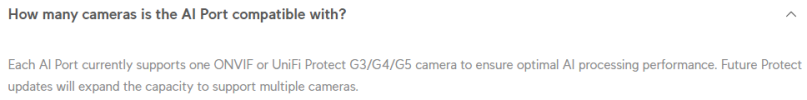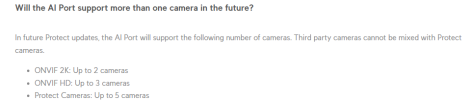Hi all,
I have an old LaView system with 16 PoE cameras. The NVR started to act up, so I decided to upgrade. There are three options on the table:
* DS-7616NXI-I2 - I already got this NVR and the AI helps to mark footage for humans and cars, which I find helpful. I am talking about Motion Detection 2.0. I bought this on Amazon and will probably have no support at all.
*DS-7716NXI-I4 - I ordered this from an an online store claiming to be Hikvision authorized reseller. I thought this would be my final choice, it has some better specs vs. the 7616, including more HDD slots. The order kept lingering for weeks and now they say this model is discontinued. They are proposing to give me the next one below.
* DS-7716NI-M4 - This would be same price as the 7716nxi, i.e. $500. It would probably have better bandwidth than the I series, but these M series do not have any AI from what I understand. With no AI, I am left with the need to upgrade cameras to have smarter functionality.
What should I do? Is there any benefit of getting the M series besides the higher bandwidth for higher resolution cameras in the future? I may upgrade few cameras, but don't really want to upgrade all of them.
Or should I just keep the 7616nxi from Amazon that is without support?
Btw, this is for a residence, I don't look at the cameras often, all I need is to maybe set an alarm in the future when I leave home, run a smart search here and there, and find easily relevant footage for playback.
Thanks.
I have an old LaView system with 16 PoE cameras. The NVR started to act up, so I decided to upgrade. There are three options on the table:
* DS-7616NXI-I2 - I already got this NVR and the AI helps to mark footage for humans and cars, which I find helpful. I am talking about Motion Detection 2.0. I bought this on Amazon and will probably have no support at all.
*DS-7716NXI-I4 - I ordered this from an an online store claiming to be Hikvision authorized reseller. I thought this would be my final choice, it has some better specs vs. the 7616, including more HDD slots. The order kept lingering for weeks and now they say this model is discontinued. They are proposing to give me the next one below.
* DS-7716NI-M4 - This would be same price as the 7716nxi, i.e. $500. It would probably have better bandwidth than the I series, but these M series do not have any AI from what I understand. With no AI, I am left with the need to upgrade cameras to have smarter functionality.
What should I do? Is there any benefit of getting the M series besides the higher bandwidth for higher resolution cameras in the future? I may upgrade few cameras, but don't really want to upgrade all of them.
Or should I just keep the 7616nxi from Amazon that is without support?
Btw, this is for a residence, I don't look at the cameras often, all I need is to maybe set an alarm in the future when I leave home, run a smart search here and there, and find easily relevant footage for playback.
Thanks.