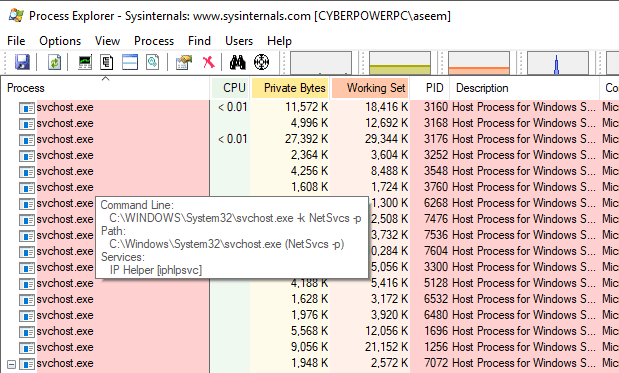How weird....over three years later after NetTime working great I noticed one of my cams time was way off. I went to investigate and note that NetTimeService is no longer listening to Port 123. Any ideas on how to resolve this issue? Here's the before and after:
BEFORE:
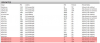
AFTER: What happened to UPD Port 123 for NetTimeService?

BEFORE:
AFTER: What happened to UPD Port 123 for NetTimeService?