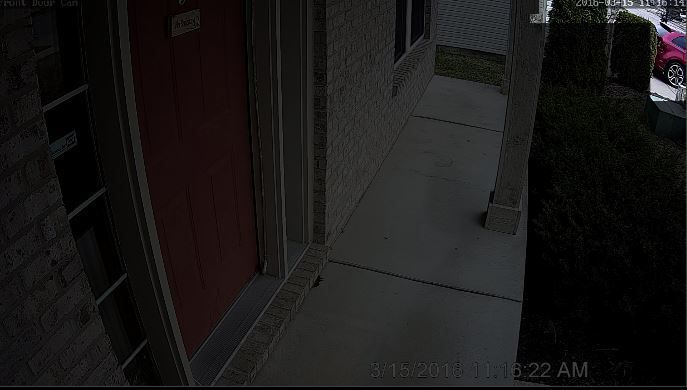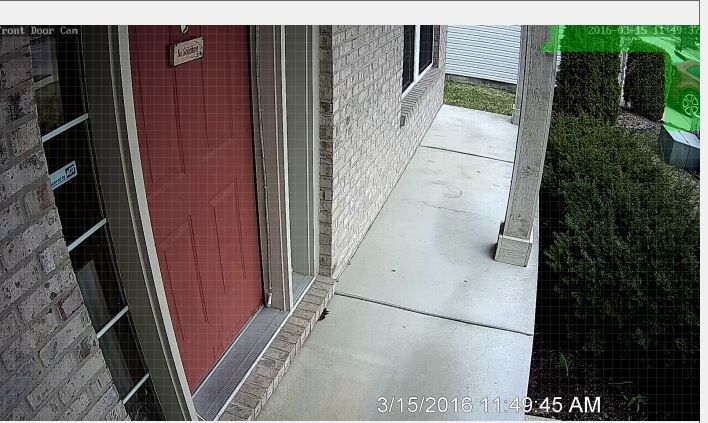I have a four camera Blue Iris setup in my home, one indoor and three outdoor. Two of the cameras above my garage work fine when it comes to zones. I used the zone feature to block certain areas out.
the problem is my front door camera, I blocked the upper right corner, just a tiny spot that shows the road but the camera still triggers alerts and records. I tried clearing the zone and adding it, I also tried blocking half of the camera view, no success still records cars that enter the small corner.
I tried deleting the camera, restarting the camera and it still records motion in that area. Was hoping anybody had something similar with just one camera. I am thinking it is just this particular camera, maybe a setting somewhere on the camera itself. I thought at first it couldn't be the camera and had to be Blue Iris because the zone feature runs on Blue Iris itself.
The camera is a Chinese clone of something or other, ebay description:\
the problem is my front door camera, I blocked the upper right corner, just a tiny spot that shows the road but the camera still triggers alerts and records. I tried clearing the zone and adding it, I also tried blocking half of the camera view, no success still records cars that enter the small corner.
I tried deleting the camera, restarting the camera and it still records motion in that area. Was hoping anybody had something similar with just one camera. I am thinking it is just this particular camera, maybe a setting somewhere on the camera itself. I thought at first it couldn't be the camera and had to be Blue Iris because the zone feature runs on Blue Iris itself.
The camera is a Chinese clone of something or other, ebay description:\
As an eBay Associate IPCamTalk earns from qualifying purchases.