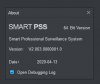B5442E-ZE video jumping back and forth.
- Thread starter Terri Underhill
- Start date
My last post was in reference to using DMSS on my phone. We’ll figure out a different solution than that
bigredfish
Known around here
Your explanation of exporting a clip from SmartPSS is correct and how ive been doing it for 6-7 years. Its far friendlier than the NVR playback and exportingThank you for that. You made it very understandable. I have always used PSS for playback and clipping/cropping my video. PSS is what is causing my cropped videos to jump. I need to learn how to crop my video using the UI. Either of the cam or the NVR. It doesn't jump there. In PSS to clip all I have to do is tap the scissors. It auto makes a bracket at that point and a second one 60 minutes later. All I have to do is slide the bracket to the end point I want and tap the scissors down on the bottom left again. When the window pops up I select to save as a mp4 or whatever it is and I'm done. I have watched YouTube videos of cropping in the UI and their program looks nothing like mine. I am a visual person. I have to see directions when the terminology is intimidatingIf you can explain how to crop in the UI I would be forever grateful! Thanks again!
I think you said you have some Amcrest version…. Somehow it is separating the event file from the full time file.
maybe scrap that and try using regular Dahua SmartPSS. It works great
DahuaWiki
Terri Underhill
Getting comfortable
Yes that would make sense but if I click on the scissors it grays out. And I can't type a time in the counter. I have tried to right click, double click....It's like this program is not meant to be used for editing video.I don't have the same to know how it works but toward the bottom right... the scissors and disk looks like what would do that.
Attachments
-
1.9 MB Views: 5
bigredfish
Known around here
I believe you are missing functions on that NVR interface that only appear with the use of IE browser
Recommend you download then newest version of SmartPSS and use it for downloading/exporting clips
Neither program (NVR or SmartPSS) are meant for "editing" video
Recommend you download then newest version of SmartPSS and use it for downloading/exporting clips
Neither program (NVR or SmartPSS) are meant for "editing" video
Terri Underhill
Getting comfortable
PSS is my go-to program. Or Amcrest surveillance Pro. That is what I always use. But that is what causes the jumping. The only program that it doesn't jump in is the NVR UI. But since I haven't ever croppedin UI and viewed what I cropped I don't actually know. But I can't figure out how to get it to crop an area in the NVR UI . I just wish I could figure this out. I'm going to lose my mind. Carol should lay her second egg tonight and I just spooked her off the nest trying to install another camera 80' feet away, so I quit. We are suppose to have freezing temps tomorrow and she can't be getting off her eggs because of me. Anyway, I am a bundle of nerves right now. Hoot! Hoot! Thank you for your help. I hope someone can explain how it's done in the UI before I go batty.Your explanation of exporting a clip from SmartPSS is correct and how ive been doing it for 6-7 years. Its far friendlier than the NVR playback and exporting
I think you said you have some Amcrest version…. Somehow it is separating the event file from the full time file.
maybe scrap that and try using regular Dahua SmartPSS. It works great
DahuaWiki
dahuawiki.com
Terri Underhill
Getting comfortable
This is my PSS version. Is there a newer version? Thank you!!I believe you are missing functions on that NVR interface that only appear with the use of IE browser
Recommend you download then newest version of SmartPSS and use it for downloading/exporting clips
Neither program (NVR or SmartPSS) are meant for "editing" video
Attachments
-
26.5 KB Views: 7
If you are using IE browser for the Amcrest camera, you click on the video bar to where you want to start download the video, then click the scissors once. And then you click on the video bar again where you want it to stop, and click on the scissors icon again. And then you click on the download icon, it will ask you to turn off playback first, then it will download the video. There is also option on top right corner for you to choose File Type in mp4 format.Yes that would make sense but if I click on the scissors it grays out. And I can't type a time in the counter. I have tried to right click, double click....It's like this program is not meant to be used for editing video.
Terri Underhill
Getting comfortable
That would be simple if it worked. I am using IE and I have tried what you said a gazillion times. I click where I want to start, click the scissor, click on the end time and the video jumps to that time.If you are using IE browser for the Amcrest camera, you click on the video bar to where you want to start download the video, then click the scissors once. And then you click on the video bar again where you want it to stop, and click on the scissors icon again. And then you click on the download icon, it will ask you to turn off playback first, then it will download the video. There is also option on top right corner for you to choose File Type in mp4 format.
Attachments
-
2 MB Views: 5
You are in internet Explorer mode with Edge, not good old IE. You will have option for Mp4 or DAV format on the top right corner if you are using IE browser.That would be simple if it worked. I am using IE and I have tried what you said a gazillion times. I click where I want to start, click the scissor, click on the end time and the video jumps to that time.
Also click where you want to start, click the scissor, click on end time you want, click scissor again. then click download icon. It doesn't matter if the video is jumps to the time you click at that point, the counter will show the correct time frame you wanted to download. It should work on Edge browser too, just can't choose format of the video.
Terri Underhill
Getting comfortable
Ok I will try that. Here is a video I created to show where Jack roosts in the background and shows that Carol leaves the nest to mate. At the end of the video for no rhyme or reason it has Carol pop in and out of the nest. Nobody ever said whether I am using the latest PSS. I couldn't find a newer version number. I will try what you said. I'll see if I can figure out how to get IE without Edge. I did good to figure out what I have nowYou are in internet Explorer mode with Edge, not good old IE. You will have option for Mp4 or DAV format on the top right corner if you are using IE browser.
Also click where you want to start, click the scissor, click on end time you want, click scissor again. then click download icon. It doesn't matter if the video is jumps to the time you click at that point, the counter will show the correct time frame you wanted to download. It should work on Edge browser too, just can't choose format of the video.
Attachments
-
55.8 MB Views: 16
I just tested it again on my old Amcrest indoor wifi ptz with IE browser. It works fine. This is what it should looks like with IE browser. See the counter is the time frame I choose 12:18:29-12:41:33. It will download if I click on the download icon after that. And you can see File Type options on top right corner.Ok I will try that. Here is a video I created to show where Jack roosts in the background and shows that Carol leaves the nest to mate. At the end of the video for no rhyme or reason it has Carol pop in and out of the nest. Nobody ever said whether I am using the latest PSS. I couldn't find a newer version number. I will try what you said. I'll see if I can figure out how to get IE without Edge. I did good to figure out what I have nowIt has to be a mp4 so I am wasting my time using IE with edge if I can't save as mp4.

Terri Underhill
Getting comfortable
OMG thank you. So it will work with my IE and edge or do I have to figure out how to remove edge first? I'm not feeling to hot. I almost passed out trying to test my new 12z cam in the house. My blood pressure is 80 over 68. But I aimed my cam out on the deck...a skunk came in for his picture. Hopefully I can get this cam up in the morning if my blood pressure is better. Hopefully the UI will let me type in the start and end times. It wouldn't let me earlier. Thank you so much for your time. I will let you know tomorrow if this works. Have a blessed evening!I just tested it again on my old Amcrest indoor wifi ptz with IE browser. It works fine. This is what it should looks like with IE browser. See the counter is the time frame I choose 12:18:29-12:41:33. It will download if I click on the download icon after that. And you can see File Type options on top right corner.
View attachment 185901
Attachments
-
705.8 KB Views: 10
-
714.5 KB Views: 9
Last edited:
You don't need to remove Edge, but you have use one of those tricks other forum members posted here in other thread like Rename the BHO Folder or creating a javascript shortcut to bypass Edge.OMG thank you. So it will work with my IE and edge or do I have to figure out how to remove edge first? I'm not feeling to hot. I almost passed out trying to test my new 12z cam in the house. My blood pressure is 80 over 68. But I aimed my cam out on the deck...a skunk came in for his picture. Hopefully I can get this cam up in the morning if my blood pressure is better. Hopefully the UI will let me type in the start and end times. It wouldn't let me earlier. Thank you so much for your time. I will let you know tomorrow if this works. Have a blessed evening!
You can't type in the start and end times at the counter. But once you click the scissors icon, double click on the video bar where you want to start, you will see this small white icon on the video bar that you can move around to the time you want to end, and then when you click scissors icon again. Check the time on the counter is the time you want to down, then click download icon.
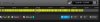
Last edited:
How to view Dahua cameras without browser plugins
Tried following this thread but I can't make out what's the best course of action for accessing my DVR through the web. I have a Dahua dvr5104H. I can access it via the web, but nothing happens when I try to log in. I understand it used to work with IE6 and ActiveX, but surely there must be a...
Two simple ways to use Explorer (it is still baked into Windows they just don't tell you)
The simple way is to change the BHO folder to another name like oldBHO and BAM Explorer is back....
Go to:
C:\Program Files (x86)\Microsoft\Edge\Application\110.0.1512.48\
Then change BHO to oldBHO or something else and Explorer will open
OR
Copy this in notepad and save as IE.vbs and make it a shortcut on your desktop
CreateObject("InternetExplorer.Application").Visible=true
The simple way is to change the BHO folder to another name like oldBHO and BAM Explorer is back....
Go to:
C:\Program Files (x86)\Microsoft\Edge\Application\110.0.1512.48\
Then change BHO to oldBHO or something else and Explorer will open
OR
Copy this in notepad and save as IE.vbs and make it a shortcut on your desktop
CreateObject("InternetExplorer.Application").Visible=true
Terri Underhill
Getting comfortable
I want to confirm this is the folder I will rename. I sure don't want to screw things up after all your hard work. Thanks for your time. It is raining so I won't try to climb a ladder and install my cam. Carol hasn't laid her second egg yetTwo simple ways to use Explorer (it is still baked into Windows they just don't tell you)
The simple way is to change the BHO folder to another name like oldBHO and BAM Explorer is back....
Go to:
C:\Program Files (x86)\Microsoft\Edge\Application\110.0.1512.48\
Then change BHO to oldBHO or something else and Explorer will open
Attachments
-
100.5 KB Views: 6
No, click on that folder again. BHO folder is a sub folder inside.I want to confirm this is the folder I will rename. I sure don't want to screw things up after all your hard work. Thanks for your time. It is raining so I won't try to climb a ladder and install my cam. Carol hasn't laid her second egg yet
tigerwillow1
Known around here
I think (i.e. opinion) that this was a major design error with the Dahua NVRs. The appeal is pretty obvious, leveraging the OS file system for marking and indexing events instead of having to design and code your own. Missing video at the exact worst time is the unintended side effect. They've reduced the bad behavior over the years where the transition is close to seamless on the NVR interface and smartPss, but it's still a bandaid on top of a bad design, and I think they should have walked away from it a long time ago and done it right with their own indexing mechanism.That’s because the NVR is creating two separate files.
Terri Underhill
Getting comfortable
No, click on that folder again. BHO folder is a sub folder inside.
I guess I am more simple minded than I thoughtTwo simple ways to use Explorer (it is still baked into Windows they just don't tell you)
The simple way is to change the BHO folder to another name like oldBHO and BAM Explorer is back....
Attachments
-
328.7 KB Views: 6
-
90.8 KB Views: 6