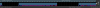- Dec 27, 2016
- 398
- 154
I am just starting to set up BI. I think i am missing something very obvious in the setup process. I think it is not recording 24/7 (direct to disk). It is however recording clips. It is also generating files in the "new" directory. The reason i think it is not recording, is two fold. first, there is no red dot at the upper right unless there is a trigger event on one of the cameras. second, there appear to be big gaps in the recorded time line at the bottom of the page.