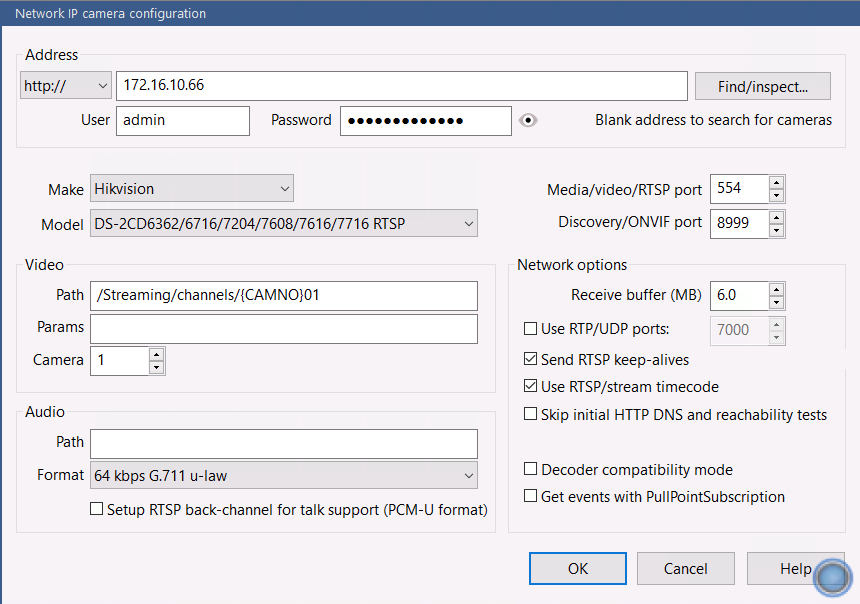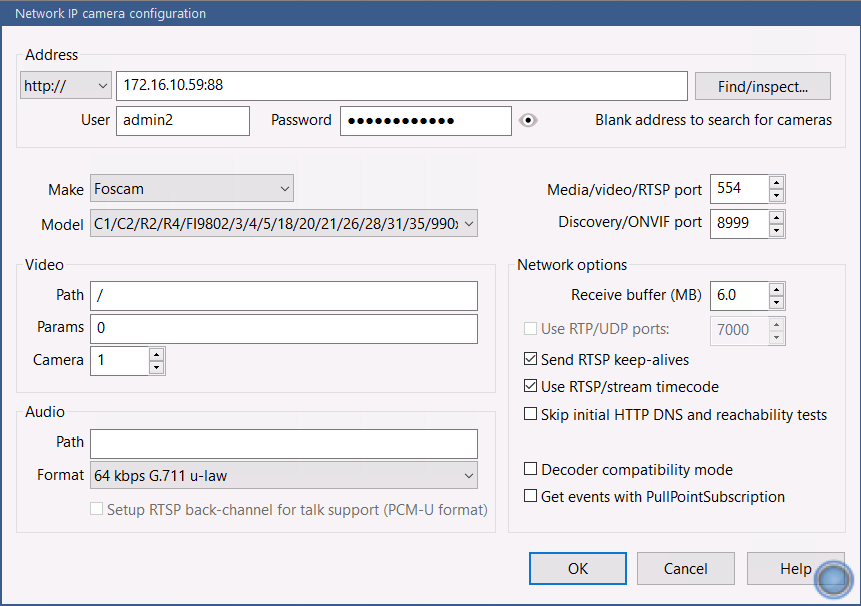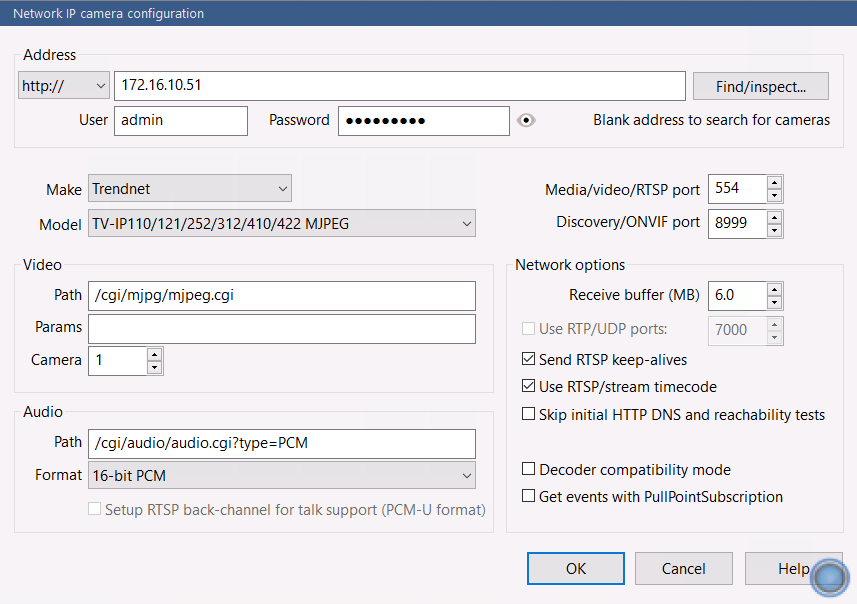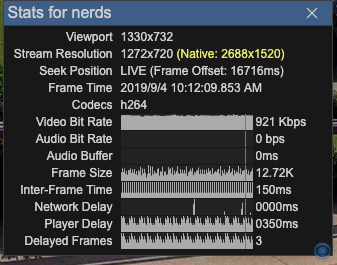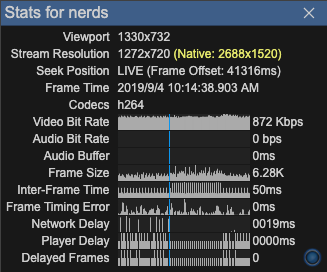Hi all,
I brought a thread about this a while back that while viewing the web interface, it was a few seconds behind real time. Right now, it's almost 5 seconds behind real time.
CPU usage is total system ~32%, BI CPU ~29%
Memory: total usage 72%, BI using 3.3 GB out of 8 total
currently the new file storage drive (4TB 5400 Seagate Skyhawk Surveillance drive) is at 2.21T out of 3.14T (limited max usage of the drive to 3.2TB out of 3.63 available, OS drive is a separate drive); I changed the amount of days to store as it was at one point at 100% usage (full 3.2TB) and I was wondering at first if it was a matter of amount of time it was taking to delete files causing some latency? Storage is set to Delete.
Total network traffic for the cameras is ~8MB/s on a 1g network that is isolated for just the cameras, ~838MP/s
I have streaming set to profile 0:
Quality 50%
Limit Bitrate Max Bitrate 8192kbps
Max GOP 300
Advanced
Preset superfast HLS 3
Zero Frame Latency checked
When I first fired up the server when the clip drive was new, the latency was about 1-1.5 seconds at most - wish it was lower, but Ok. But now it's way too much of a lag from reality to be used as a live monitor. Any thoughts on how I might improve this feed?
I brought a thread about this a while back that while viewing the web interface, it was a few seconds behind real time. Right now, it's almost 5 seconds behind real time.
CPU usage is total system ~32%, BI CPU ~29%
Memory: total usage 72%, BI using 3.3 GB out of 8 total
currently the new file storage drive (4TB 5400 Seagate Skyhawk Surveillance drive) is at 2.21T out of 3.14T (limited max usage of the drive to 3.2TB out of 3.63 available, OS drive is a separate drive); I changed the amount of days to store as it was at one point at 100% usage (full 3.2TB) and I was wondering at first if it was a matter of amount of time it was taking to delete files causing some latency? Storage is set to Delete.
Total network traffic for the cameras is ~8MB/s on a 1g network that is isolated for just the cameras, ~838MP/s
I have streaming set to profile 0:
Quality 50%
Limit Bitrate Max Bitrate 8192kbps
Max GOP 300
Advanced
Preset superfast HLS 3
Zero Frame Latency checked
When I first fired up the server when the clip drive was new, the latency was about 1-1.5 seconds at most - wish it was lower, but Ok. But now it's way too much of a lag from reality to be used as a live monitor. Any thoughts on how I might improve this feed?