DoorBellDummy
Getting the hang of it
I check the fuse breaker panel but nothing. Or anywhere around that breaker panel. I can check again maybe up the ceiling tiles in that area.
I check the fuse breaker panel but nothing. Or anywhere around that breaker panel. I can check again maybe up the ceiling tiles in that area.
Yes...so many times. If I select "EZVIZ", enter my credentials and authorize the access, google home shows me that it is trying to setup the connection and then it tells me "Couldn't update the setting. Check your connection". I've tried everything what I could find on google, but it didn't help. I've created a new Ezviz account without any device and linked it to my Google Home. It looks good first, but Ezvis doesn't come up in my list of connected services. Maybe because there is no device to link. Can I reset my Ezviz DB1 with the hikvision firmware on it or do I have to go back to ezviz firmware first. I've seen in the 101 that I have to go back to the original firmware first. I want to try, to connect it to a new ezviz account. Maybe there is something wrong with mine.Glad you have everything working. Regarding Google Home, I use Amazon Echo devices, but I have nvidia shield tv media players, so I tested Google Home integration for users that need to know if it worked. When I upgraded to hikvision's firmware. It worked right away, it found the device and I can simply say: "google show the doorbell" and after 20-30 secs I can see the stream on the tv. No errors or anything.
Did you try removing the device from GH, remove the ezviz integration service, and do it all over again?
@DoorBellDummy
Last 3 homes in the Midwest were 2 story with basement. The doorbell transformer was mounted on the basement electrical box adjacent to conduit which carried doorbell chime wires. The box had a porcelain light bulb base with a pull string.
First 2 story finished basement and transformer got hidden above drop ceiling panels.
Try 26 lanesBeen to Houston once. The freaking roads are massive compared to NY. On some highways there are 1 DOZEN lanes. Here most highways are around 3 lanes.


WHAT????????????????????? 26 lanes WOWWWWWWWWWWWWWWWWWWWWWWWWW
The Laview version of the app allows the LED ring around the button to be turned on and off...
Yes...so many times. If I select "EZVIZ", enter my credentials and authorize the access, google home shows me that it is trying to setup the connection and then it tells me "Couldn't update the setting. Check your connection". I've tried everything what I could find on google, but it didn't help. I've created a new Ezviz account without any device and linked it to my Google Home. It looks good first, but Ezvis doesn't come up in my list of connected services. Maybe because there is no device to link. Can I reset my Ezviz DB1 with the hikvision firmware on it or do I have to go back to ezviz firmware first. I've seen in the 101 that I have to go back to the original firmware first. I want to try, to connect it to a new ezviz account. Maybe there is something wrong with mine.
It is 26 lanes total, so 13 lanes but that is at it's widest point. You lose lanes with exits.WHAT????????????????????? 26 lanes WOWWWWWWWWWWWWWWWWWWWWWWWWW
I remembered having to exit all the way from the left lane and having to cut 12 lanes. I can't imagine cutting 24 lanes.
Oh, ok. When I said 12 lanes I meant 12 lanes on one side. So it's 24. Maybe that was the highway you were talking about. 12 and 13 is pretty similiar when looking at the windshield LOL.It is 26 lanes total, so 13 lanes but that is at it's widest point. You lose lanes with exits.
I'm so stupid! While I was setting up my doorbell I was already thinking "Does it make sense to use a special character in the name of my doorbell?". I tried it anyway and everything worked, but not the Google Home integration. I've changed the name and now it works like it should. Thank you!No, you can reset it with hikvision firmware, no issues whatsoever. Done it multiple times.
The camera is not the problem in this case, something doesn't work with the link between the ezviz service integration and GH. You can ask google for help, there must be some detailed log somewhere. Just to understand when it says "connection issues" what does it mean: with ezviz cloud, with the camera, or what...
I'm so stupid! While I was setting up my doorbell I was already thinking "Does it make sense to use a special character in the name of my doorbell?". I tried it anyway and everything worked, but not the Google Home integration. I've changed the name and now it works like it should. Thank you!
We have all been there where special characters have bitten us.I'm so stupid! While I was setting up my doorbell I was already thinking "Does it make sense to use a special character in the name of my doorbell?". I tried it anyway and everything worked, but not the Google Home integration. I've changed the name and now it works like it should. Thank you!
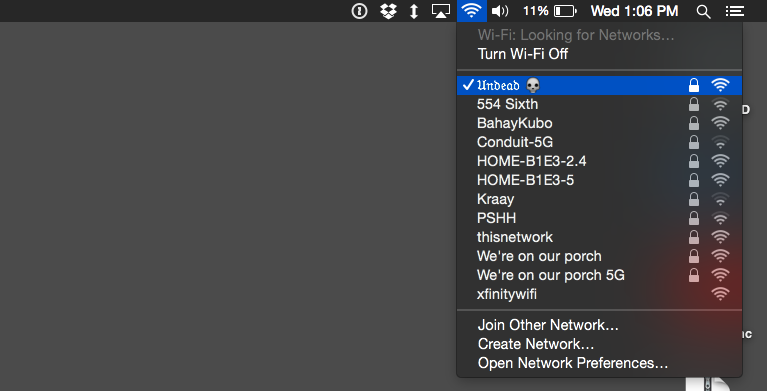
 arstechnica.com
arstechnica.com
I've installed my new Ezviz DB1 last weekend and I'm really happy with my setup. I had a Ring 1 before, but without the subscription (I don't want to pay 30€ per year only for recording). I'm running openHAB with many different devices and thought it would be really cool to integrate the camera too. My Ring Doorbell was also integrated, but only via ifttt. I've configered the doorbell button to send a signal to openhab via ifttt to trigger my chime (Google Home speakers). There is also a hue bulb at the frontdoor which were triggered by the motion detection inside my Ring (also via ifttt). This setup was sometimes very slow and for sure...it doesn't work without internet.
The Ezviz DB1 worked very well out of the box (fast, stable, good image), but also doesn't have any open interface for the doorbell button or motion detection. Thanks to you guys here! I've found my perfect solution:
First of all i've flashed the hikvision firmware to get ONVIF support. That makes it possible for me to 1.) get motion detection working with onvif2mqtt, 2.) add the camera easily to my synology surveillance station, 3.) get a live jpg snapshot to view on my openHAB UI. The next thing was the doorbell button. I've seen many different solutions in this thread, but most were not possible in germany. I couldn't find the devices (with shipping to germany) or the shipping fee was very high. But i've found a Homematic doorbell sensor (HM-Sen-DB-PCB) which is working with 2 x AAA batteries for 5 years and costs about 25€ for a building kit. You have to solder some parts, but nothing difficult. This device needs a Homematic bridge, which I already own because my heater thermostats are also from homematic. And now comes the cabeling. I could use my 28 year old 8V transformer. Two lines from the transformer came out of the wall where my chime hung before (not working since years) and two lines go from there to my doorbell. I've used the fuse, to bridge one line directly to the doorbell. I've connected the other two lines to the power pack und the power pack in parallel with the homematic module. I've used my old mechanical chime as a housing (cutted out all unnecessary parts like the magnet) so that I wasn't necessary to drill new holes and it looks like before.
My result is that I have still information about motion and doorbell rings in my openHAB system to ring my chimes (Google Home Speaker and lights) and turn the light outside on and it is much faster now then before (no more ifttt). I have live snapshots in my smart home UI and can record everything to the internal SD or to my surveillance station with pretty good quality.
Just wanted to let you guys know how I solved my problems and maybe the homematic sensor should be listed in the 101, to help others with the same problem. If you have questions, just ask
Ah...and one last thing. It would be really great if I could add my Ezviz DB1 to Google Home. It was integrated before i've flashed the hikvision firmware. After flashing i've disconnected it from Google Home to reconnect it again, but now I'm getting an error, that the settings could not be saved. Does anybody know if this is a general issue on ezviz's site at the moment or does it have to do with the hikvision firmware? Does anybody got it to work on a Ezviz with Hikvision firmware before? I've tried to find such an information in this thread, but couldn't find something useful with the search function.
Since you obviously already run openhab, just link the camera to google home via openhab and the ipcamera binding. It's pretty straightforward. Also, via openhab I get a delay of approx 7 seconds on the videostream (to any Chromecast device or nest hub) as compared to 30 seconds using ezviz google home "integration".I've installed my new Ezviz DB1 last weekend and I'm really happy with my setup. I had a Ring 1 before, but without the subscription (I don't want to pay 30€ per year only for recording). I'm running openHAB with many different devices and thought it would be really cool to integrate the camera too. My Ring Doorbell was also integrated, but only via ifttt. I've configered the doorbell button to send a signal to openhab via ifttt to trigger my chime (Google Home speakers). There is also a hue bulb at the frontdoor which were triggered by the motion detection inside my Ring (also via ifttt). This setup was sometimes very slow and for sure...it doesn't work without internet.
The Ezviz DB1 worked very well out of the box (fast, stable, good image), but also doesn't have any open interface for the doorbell button or motion detection. Thanks to you guys here! I've found my perfect solution:
First of all i've flashed the hikvision firmware to get ONVIF support. That makes it possible for me to 1.) get motion detection working with onvif2mqtt, 2.) add the camera easily to my synology surveillance station, 3.) get a live jpg snapshot to view on my openHAB UI. The next thing was the doorbell button. I've seen many different solutions in this thread, but most were not possible in germany. I couldn't find the devices (with shipping to germany) or the shipping fee was very high. But i've found a Homematic doorbell sensor (HM-Sen-DB-PCB) which is working with 2 x AAA batteries for 5 years and costs about 25€ for a building kit. You have to solder some parts, but nothing difficult. This device needs a Homematic bridge, which I already own because my heater thermostats are also from homematic. And now comes the cabeling. I could use my 28 year old 8V transformer. Two lines from the transformer came out of the wall where my chime hung before (not working since years) and two lines go from there to my doorbell. I've used the fuse, to bridge one line directly to the doorbell. I've connected the other two lines to the power pack und the power pack in parallel with the homematic module. I've used my old mechanical chime as a housing (cutted out all unnecessary parts like the magnet) so that I wasn't necessary to drill new holes and it looks like before.
My result is that I have still information about motion and doorbell rings in my openHAB system to ring my chimes (Google Home Speaker and lights) and turn the light outside on and it is much faster now then before (no more ifttt). I have live snapshots in my smart home UI and can record everything to the internal SD or to my surveillance station with pretty good quality.
Just wanted to let you guys know how I solved my problems and maybe the homematic sensor should be listed in the 101, to help others with the same problem. If you have questions, just ask
Ah...and one last thing. It would be really great if I could add my Ezviz DB1 to Google Home. It was integrated before i've flashed the hikvision firmware. After flashing i've disconnected it from Google Home to reconnect it again, but now I'm getting an error, that the settings could not be saved. Does anybody know if this is a general issue on ezviz's site at the moment or does it have to do with the hikvision firmware? Does anybody got it to work on a Ezviz with Hikvision firmware before? I've tried to find such an information in this thread, but couldn't find something useful with the search function.
I'm trying to change my firmware from EZVIZ to HikVision. After uploading and rebooting the device don't know how to change my SSID back to the standard EZVIZ.
I tried it with BatchConfigTool but I don't see any option.
How did you do it?
Did you go here to change your SSID?View attachment 66377
I followed this steps but i don’t know how to accomplish step 7.

Glad you have everything working. Regarding Google Home, I use Amazon Echo devices, but I have nvidia shield tv media players, so I tested Google Home integration for users that need to know if it worked. When I upgraded to hikvision's firmware. It worked right away, it found the device and I can simply say: "google show the doorbell" and after 20-30 secs I can see the stream on the tv. No errors or anything.
Did you try removing the device from GH, remove the ezviz integration service, and do it all over again?
do we know what is causing the 20 - 30 second delay? any way to speed it up?
