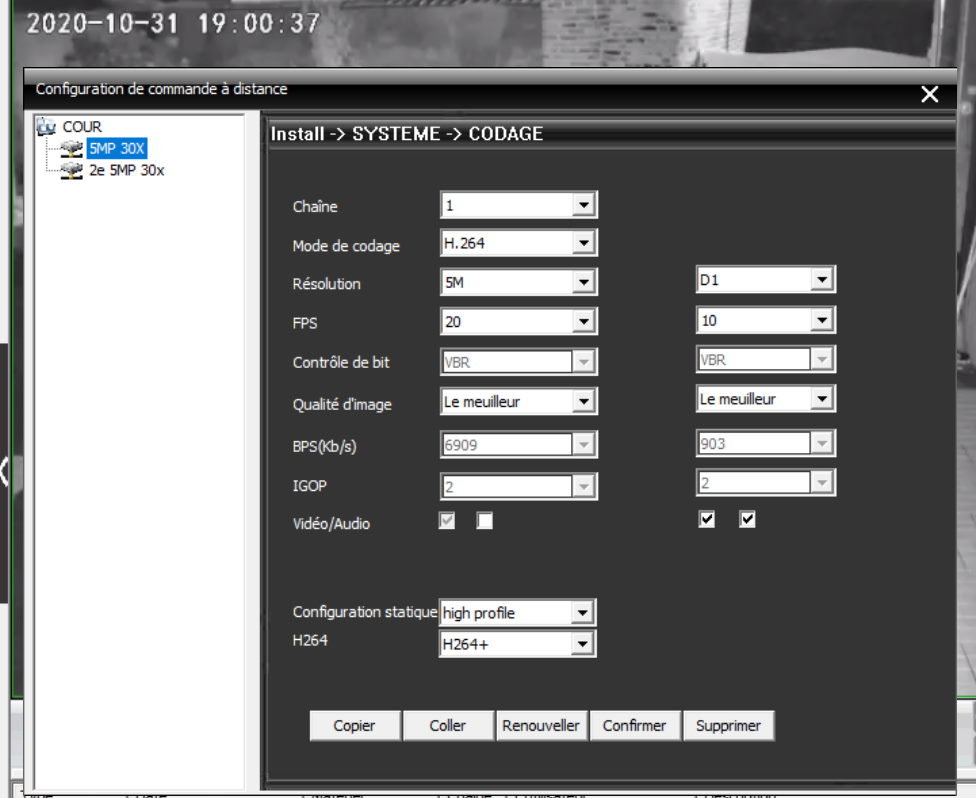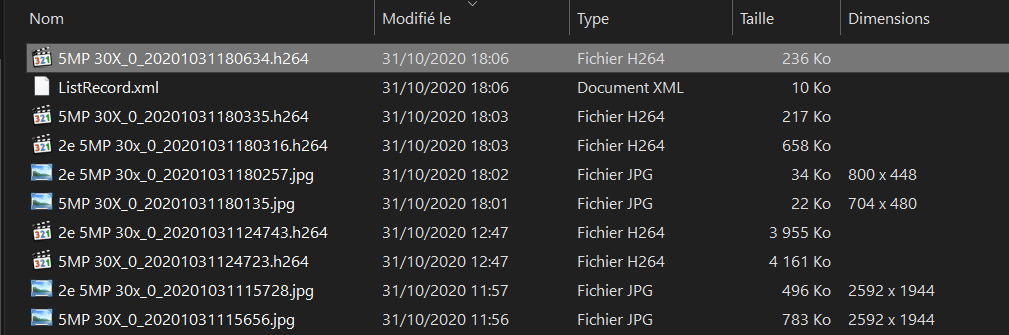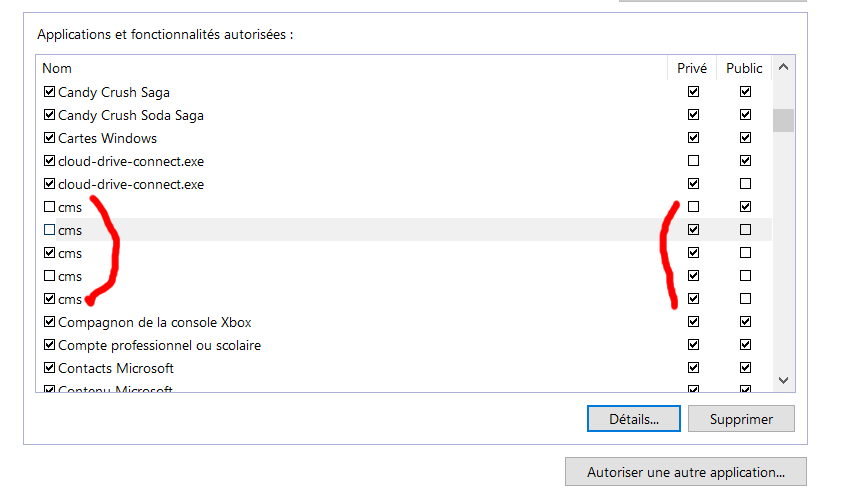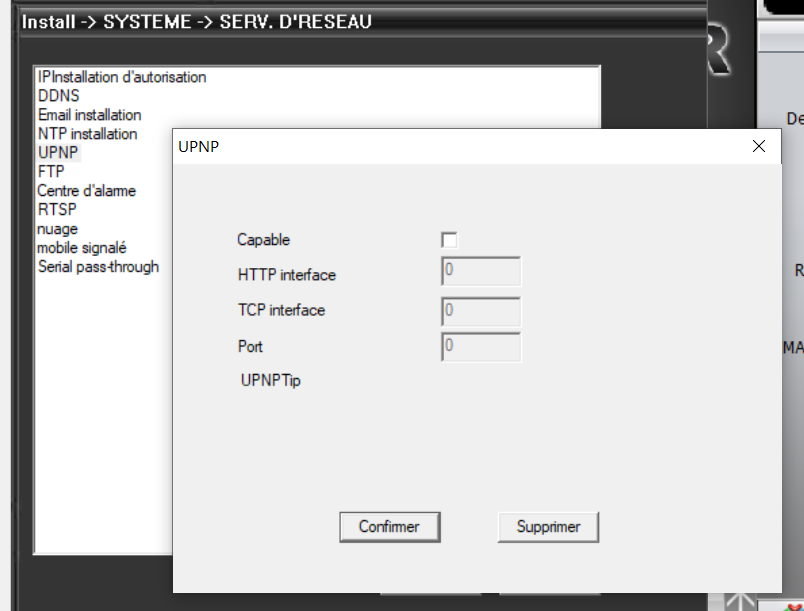Hello,
I bought 2 PTZ 5 mega pixels, 30x zoom cameras which deliver a great picture with super optical zoom. For the price, i"am satisfied.
But I ask myself a question: I had an internet cut for 1 hour, and the resolution of the images or videos has dropped from 5mp to not even 1 mp, how is this possible?
Does this mean that the cameras communicate with a server? Is there a risk of bacdoor?
My other foscam or reolink cameras keep their resolution.
Cordially
I bought 2 PTZ 5 mega pixels, 30x zoom cameras which deliver a great picture with super optical zoom. For the price, i"am satisfied.
But I ask myself a question: I had an internet cut for 1 hour, and the resolution of the images or videos has dropped from 5mp to not even 1 mp, how is this possible?
Does this mean that the cameras communicate with a server? Is there a risk of bacdoor?
My other foscam or reolink cameras keep their resolution.
Cordially