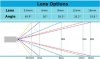I have a similar setup to you, wanting to watch a long (140' to road) driveway with a 5442T-ZE. I have it set 7-8' above ground aimed down the driveway at max zoom. I can't identify perps at the end of the driveway, but it shows me if the enter the driveway and what they are doing, and if they try to enter the door to the garage at the bottom of the driveway. I can't identify them until much closer. It also covers my back door, where packages are dropped,
I would try to get the camera down to about 8' above grade and see what that looks like. You are losing about 15% of the view to the roof right now, so it will give you more coverage.
Brightness, while making the picture appear better, won't really improve identification. An old TV sales trick was to turn the brightness up to full to make it look better in the store. You can add IR to improve the brightness near the road, and it will help you see critters scurrying along the edge of the drive, but it will create other challenges with that blinding what trailer and, as your videos show, blinding from your clothes if it hits at the right angle.