As you can see I have too much time on my hands and when this happens, I create.
This document might help some people that want to document their Hik Configuration & Blue Iris Video Configurations. This document can also help determine issues you are having when asking question in this forum. It is always a good idea to post system specifications so that a member can better determine what might be causing the problems.
If you have issues with your Hikvision camera settings:
Copy and paste this list below into a notepad page or download the zip file of this entire listing of settings and fill it out, then paste it into your forum request posting so it can help determine your request. Having your settings handy instead of reopening the Hikvision page over and over is also another good use for this document. You can print it out and add or make changes as you wish.
What I initially created it for was to maybe have some of the more experienced IP Camera Gurus here post their settings for compare. Copy and Paste and fill it in and post it. I would certainly like to try some of the more experienced peoples settings, so I can keep the tail chasing limited as much as possible.
So, if you feel like posting your favorite or present settings, it's not mandatory, but Please do so I can start trying some of them out on my system.
(DOWNLOAD)
View attachment CONFIGURATION.zip
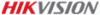

(click above image to expand)
CONFIGURATION / ANVANCED CONFIGURATION settings
CAMERA #
VIDEO/AUDIO settings
Stream Type - Main Stream (Normal)
Video Type -
Resolution -
Bitrate Type -
Video Quality -
Frame Rate -
Video Quality -
Frame Rate -
Max. Bitrate -
Video Encoding -
Profile - Main Profile
I Frame Interval -
SVC -
IMAGE settings
Switch Day and Night
Auto-Switch
Scheduled-Switch
Image Adjustment
Brightness -
Contrast -
Saturation -
Hue -
Sharpness -
Exposure Settings
Iris Mode - Manual
Exposure Time -
Gain - %
Day/Night Switch
Day/Night Switch -
Sensitivity -
Filtering Time - %
Smart IR -
Backlight Settings
BLC Area -
WDR - %
White Balance
White Balance -
Image Enhancement
Digital Noise Reduction -
Noise Reduction Level - %
Video Adjustment
Mirror -
Rotate -
Video Standard - Hz
Capture Mode –
---------------------------------------------------------------------------------------------


(click above image to expand)
CAMERA #
CAMERA PROPERTIES
VIDEO (tab)
Image Format
Size: ???? x????
Frame Rate: ?????? [??.?? Fps]
This document might help some people that want to document their Hik Configuration & Blue Iris Video Configurations. This document can also help determine issues you are having when asking question in this forum. It is always a good idea to post system specifications so that a member can better determine what might be causing the problems.
If you have issues with your Hikvision camera settings:
Copy and paste this list below into a notepad page or download the zip file of this entire listing of settings and fill it out, then paste it into your forum request posting so it can help determine your request. Having your settings handy instead of reopening the Hikvision page over and over is also another good use for this document. You can print it out and add or make changes as you wish.
What I initially created it for was to maybe have some of the more experienced IP Camera Gurus here post their settings for compare. Copy and Paste and fill it in and post it. I would certainly like to try some of the more experienced peoples settings, so I can keep the tail chasing limited as much as possible.
So, if you feel like posting your favorite or present settings, it's not mandatory, but Please do so I can start trying some of them out on my system.
(DOWNLOAD)
View attachment CONFIGURATION.zip
(click above image to expand)
CONFIGURATION / ANVANCED CONFIGURATION settings
CAMERA #
VIDEO/AUDIO settings
Stream Type - Main Stream (Normal)
Video Type -
Resolution -
Bitrate Type -
Video Quality -
Frame Rate -
Video Quality -
Frame Rate -
Max. Bitrate -
Video Encoding -
Profile - Main Profile
I Frame Interval -
SVC -
IMAGE settings
Switch Day and Night
Auto-Switch
Scheduled-Switch
Image Adjustment
Brightness -
Contrast -
Saturation -
Hue -
Sharpness -
Exposure Settings
Iris Mode - Manual
Exposure Time -
Gain - %
Day/Night Switch
Day/Night Switch -
Sensitivity -
Filtering Time - %
Smart IR -
Backlight Settings
BLC Area -
WDR - %
White Balance
White Balance -
Image Enhancement
Digital Noise Reduction -
Noise Reduction Level - %
Video Adjustment
Mirror -
Rotate -
Video Standard - Hz
Capture Mode –
---------------------------------------------------------------------------------------------

(click above image to expand)
CAMERA #
CAMERA PROPERTIES
VIDEO (tab)
Image Format
Size: ???? x????
Frame Rate: ?????? [??.?? Fps]
Last edited by a moderator:
