On the web server for the Dahua VTO2201F doorbell camera, I see how to set a static IP address. I was expecting a checkmark to enable DHCP instead, as I like to manage IP through the router rather than set static on devices.
The manual doesn't mention how to get it to use DHCP at all. Any ideas? Do you just leave the IP field blank for DHCP? Kind of weird.

I'm also noticing that they don't allow manual firmware updates from the UI. The only thing you can do is "check" for updates. Isn't it standard for these IP cameras to allow for manual firmware update via a file upload rather than letting the camera go out and do its own thing on the internet?
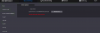
The manual doesn't mention how to get it to use DHCP at all. Any ideas? Do you just leave the IP field blank for DHCP? Kind of weird.

I'm also noticing that they don't allow manual firmware updates from the UI. The only thing you can do is "check" for updates. Isn't it standard for these IP cameras to allow for manual firmware update via a file upload rather than letting the camera go out and do its own thing on the internet?
Last edited:
