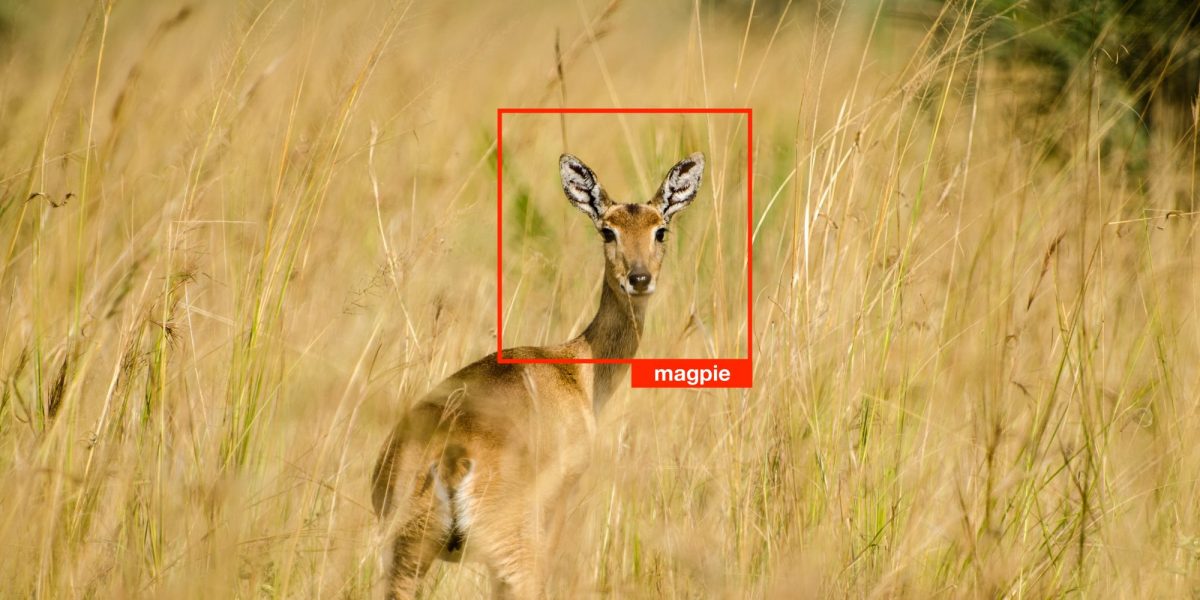Excited to move to SenseAI and I am technical. But really want to make the move once they are out of their beta phase. For me beta is when I have to manipulate code and or config files in order to change behavior. Not a big deal (at least for me) but it is a sign that they are still on their roadmap for a 1.X release. But I am excited for this as DS has shown memory issues with my CPU setup. Following this thread!
Hi to clarify there is no need to modify any config file, people chose to because they prefer that approach for Docker. I however don't use that approach, doesn't mean I am wrong\correct or better just different.
Deepstack is very much beta, so that's not an argument.
If it helps, this is how I run without any config file modification at all to use custom models (custom models are OPTIONAL)
a) Create a folder called: "C:\ProgramData\CodeProject\SenseAI\models"
d) Download your custom models (eg: IPcam-general.pt) and place in this folder.
To create the docker container with the options from powershell I run;
docker run -d -p 5000:5000 --name 'SenseAI-Server' --restart always -e VISION-SCENE=False -e VISION-FACE=False -e VISION-GENERAL=True -e MODELSTORE-DETECTION=True -e Mode=Medium -e Profile=desktop_cpu -e MODELS_DIR=/usr/share/CodeProject/SenseAI/models -v C:\ProgramData\CodeProject\SenseAI:/usr/share/CodeProject/SenseAI codeproject/ai-server
(You can read the docker manual, but -e passes through an environment variable, the -v is where I mount the local volume for use by the container. The environment variables are not well documented, but adjust to your needs.
d) Configure
BlueIris as you would to point to the same custom model folder, and reference "ipcam-general" in the AI triggers as shown below;
PS: I do realise that my confirm labels may not all exist in the general file. Doc said general also includes dark models. I will also test the combined model and wee where I land.