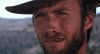Hi all, I installed a Dahua system with N52B3P4 nvr and all worked fine with my lousy dsl thats only available on my road. Recently I added a T-Mobile WiFi cell tower. Of course my system couldn't be found so I ordered a dongle and tried to connect it wirelessly. I tried but the nvr did not see the dongle so I ran Ethernet line to the T-Mobile tower but I still can't see my cameras. What am I doing wrong? TIA
NVR not getting online
- Thread starter Schrute
- Start date
You are using an out of date browser. It may not display this or other websites correctly.
You should upgrade or use an alternative browser.
You should upgrade or use an alternative browser.
Mark_M
Known around here
Even though the NVR's run Linux, USB dongles to give WiFi typically are not supported.
You may have issues with T-Mobile blocking incoming connections to your network. Cellular connections often do not allow port-forwarding.
You may have issues with T-Mobile blocking incoming connections to your network. Cellular connections often do not allow port-forwarding.
Could this be subnet problems? What address is your tower using, what is your NVR set to?Of course my system couldn't be found
Sorry, over my head, i find this setting in the network area on Dahua? What should it be set to? I wonder if TMobile would/could help if I call?Could this be subnet problems? What address is your tower using, what is your NVR set to?
When you said
When you say "I ran Ethernet line to the T-Mobile tower" do you mean you ran a cable from the NVR to the T-Mobile modem/router in your house?I ran Ethernet line to the T-Mobile tower but I still can't see my cameras.
YesHow do you currently access your NVR? From it's own screen and mouse?
YesWhen you said
When you say "I ran Ethernet line to the T-Mobile tower" do you mean you ran a cable from the NVR to the T-Mobile modem/router in your house?
OK, so who set it up with that "lousy dsl"?
As alluded to previously by @Perimeter , could be that the T-mobile router's LAN is on a different subnet than the NVR's LAN.
Using the mouse on the NVR, go to the NVR's network settings and see if the NVR is set to "DHCP" or if it has a static IP assigned.
As alluded to previously by @Perimeter , could be that the T-mobile router's LAN is on a different subnet than the NVR's LAN.
Using the mouse on the NVR, go to the NVR's network settings and see if the NVR is set to "DHCP" or if it has a static IP assigned.
bigredfish
Known around here
bigredfish
Known around here
Also FYI, If you plan on using typical port forwarding to see your NVR from outside of your home, you wont be able to with the T-mobile home wifi appliance
That was going to be in my post #637 as we move along is those teensy, weensy baby steps.....Also FYI, If you plan on using typical port forwarding to see your NVR from outside of your home, you wont be able to with the T-mobile home wifi appliance

What if I add a mesh router that I previously used and own at the TMobile tower and plug the nvr into that instead?
Dsl was the only internet available at the timeOK, so who set it up with that "lousy dsl"?
As alluded to previously by @Perimeter , could be that the T-mobile router's LAN is on a different subnet than the NVR's LAN.
Using the mouse on the NVR, go to the NVR's network settings and see if the NVR is set to "DHCP" or if it has a static IP assigned.
bigredfish
Known around here
But first, please answer a previous question:What if I add a mesh router that I previously used and own at the TMobile tower and plug the nvr into that instead?
"Using the mouse on the NVR, go to the NVR's network settings and see if the NVR is set to "DHCP" or if it has a static IP assigned."