First time seeing this, wonder if anyone experienced it? My UI3 stream froze up and displayed the orange clock. I tried to remote in to my BI machine and it did not respond. Went to the console and by the time I hooked a monitor up to see what it was doing, everything was back to normal but the log displayed "live.sem stuck" and then signal restored for each cam. Nothing else obvious that I can see. Everything back to normal.
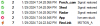
BI Log: 'live.sem stuck'
- Thread starter OICU2
- Start date
You are using an out of date browser. It may not display this or other websites correctly.
You should upgrade or use an alternative browser.
You should upgrade or use an alternative browser.
Yea, it wasn't responding for at least a few seconds. When I first got to the console, the caps/num lock didn't respond for about 10 seconds. Then back to normal.Not sure what that log item means. It is likely not supposed to make sense to us, only to Ken. Whatever happened it sounds like it may have frozen the whole computer for a while.

Bert Jones
n3wb
- May 19, 2017
- 24
- 11
I've been getting the same error message intermittently for at least 4 months and probably a lot longer. Blue Iris is running in a Windows 10 VM that is blocked from the internet. Randomly Blue Iris uses 100% CPU for a long time, maybe 2 - 3 minutes and occasionally longer, which locks the pc up. It will usually start off by spiking to 100% for 30 seconds or so, and then going back to the normal 10% or so for a while, before spiking to 100% again. It can do this repeated spiking for hours, or only minutes, before it stays at 100% for multiple minutes and locks the pc up.Yea, it wasn't responding for at least a few seconds. When I first got to the console, the caps/num lock didn't respond for about 10 seconds. Then back to normal.
I've checked the Windows and Blue Iris logs and cannot see any entries that help fault find it. Rebooting the host pc and the Blue Iris VM is the only way to stop it until the next time it starts doing it. Just rebooting the Blue Iris VM doesn't stop it. After rebooting both it can then be ok for a day, days or even weeks, before it will do it again. Deleting Alerts or Clips does seem to initiate it, but not always, and not always immediately, and sometimes it will do it if nothing has been deleted.
The fact I have to reboot the host pc, which is running Linux Mint with an I7-8700 CPU and 64Gb ram, seems to imply that it's the VM program getting upset in some way by something Blue Iris is doing. I've learnt to live with it. It's annoying when it happens but fault finding it is too time consuming. I'm hoping either a VM program or a Blue Iris program update will cure it.
I've been getting the same error message intermittently for at least 4 months and probably a lot longer. Blue Iris is running in a Windows 10 VM that is blocked from the internet. Randomly Blue Iris uses 100% CPU for a long time, maybe 2 - 3 minutes and occasionally longer, which locks the pc up. It will usually start off by spiking to 100% for 30 seconds or so, and then going back to the normal 10% or so for a while, before spiking to 100% again. It can do this repeated spiking for hours, or only minutes, before it stays at 100% for multiple minutes and locks the pc up.
I've checked the Windows and Blue Iris logs and cannot see any entries that help fault find it. Rebooting the host pc and the Blue Iris VM is the only way to stop it until the next time it starts doing it. Just rebooting the Blue Iris VM doesn't stop it. After rebooting both it can then be ok for a day, days or even weeks, before it will do it again. Deleting Alerts or Clips does seem to initiate it, but not always, and not always immediately, and sometimes it will do it if nothing has been deleted.
The fact I have to reboot the host pc, which is running Linux Mint with an I7-8700 CPU and 64Gb ram, seems to imply that it's the VM program getting upset in some way by something Blue Iris is doing. I've learnt to live with it. It's annoying when it happens but fault finding it is too time consuming. I'm hoping either a VM program or a Blue Iris program update will cure it.
What version are you on? I am running 5.5.9.6.
Bert Jones
n3wb
- May 19, 2017
- 24
- 11
I'm currently running 5.8.0.14. But it was also happening on earlier versions I ran 5.7.42, 5.7.7.18, 5.7.9.4 and possibly some more. I've done all the recommended things, sub stream, no hardware acceleration, no moving clips about etc. CodeProject is running on the host Linux pc, not the Blue Iris Windows VM and using different versions of Code Project have made no difference.
Answers from bp2008 in this recent thread :-
 ipcamtalk.com
imply that it's a known issue that has never been cured.
ipcamtalk.com
imply that it's a known issue that has never been cured.
Answers from bp2008 in this recent thread :-
BI Freezing\not recording
Lately BI has been behaving oddly in a deteriorating manner. Examples are: The interface freezing up, (appears as if cameras were paused but they are not) Not recording from any cameras when this occurs. The application window hangs or just refuses to close. (cannot always end-task and forces a...
Answers from bp2008 in this recent thread :-
imply that it's a known issue that has never been cured.BI Freezing\not recording
Lately BI has been behaving oddly in a deteriorating manner. Examples are: The interface freezing up, (appears as if cameras were paused but they are not) Not recording from any cameras when this occurs. The application window hangs or just refuses to close. (cannot always end-task and forces a...ipcamtalk.com
It was only my intent to say I've seen individual cameras live video freeze when they get triggered, going back many years. Having Blue Iris not record during that time is something different, possibly a separate issue.
wpiman
Getting comfortable
I am seeing this issue once again. I suspect it has to do with the databasing.... I should probably run windows itself and BI on an SSD and use the HDD for the video.
Yessir, that is the recommended schema with Bi, AFAIK......I should probably run windows itself and BI on an SSD and use the HDD for the video.
