For some reason Blue Iris is not triggering on all AI identified objects.
Saving the .dat AI data and opening the clip it shows plenty of detected frames but BI still marks the alert as "Nothing found" and does not save the recording nor tag it as AI confirmed.
What's going on?

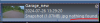
The strange thing is that it works sometimes, so I don't know whats going on.
Here's my camera settings:


Saving the .dat AI data and opening the clip it shows plenty of detected frames but BI still marks the alert as "Nothing found" and does not save the recording nor tag it as AI confirmed.
What's going on?

The strange thing is that it works sometimes, so I don't know whats going on.
Here's my camera settings:


Last edited:


