BI 5.9.48/x64. OS and db on an internal SSD. New stored to 8500 GB of a 4-disk, 9.08 TB external Storage Space/JBOD over USB with daily compact/reindex:

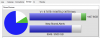
Normally this works fine, and my storage is nearly "full" (as reported by BI) with a buffer of ~400 GB of real empty disk space (as reported by Windows Explorer), and new clips replacing old continuously.
Until I have a power failure, that is. If I have a power failure, my BI box restarts automatically, but my storage box does not. I have to physically visit the machine and press the power button on the storage box.
After that, I will often have a symptom where BI fails to store new clips due to drives being over allocated (as reported by BI) and the Storage Space being full (<<<1 GB free) as reported by Windows Explorer. I forgot to take screen captures of these before fixing the problem (see below), but the BI logs during this time show events like:
followed shortly again by:
and new video doesn't get saved:

None of the database maintenance options will fix this; the only fix (that I've found) has been to manually delete the oldest ~1 TB of files in V:\BlueIris\New\ and the repair the database.
Anyone know why this happens and how this can be prevented/fixed within BI?
One hypothesis is that, when BI is running while the storage box is off, it knows it needs to delete old files from ~8 days ago, so it tries and fails, but removes those clips from the db. Then, since they've been removed from the db, BI never tries to delete them again once the storage box comes back online, and the drives fill up, but BI doesn't know why, so it can't fix it. Plausible?
Normally this works fine, and my storage is nearly "full" (as reported by BI) with a buffer of ~400 GB of real empty disk space (as reported by Windows Explorer), and new clips replacing old continuously.
Until I have a power failure, that is. If I have a power failure, my BI box restarts automatically, but my storage box does not. I have to physically visit the machine and press the power button on the storage box.
After that, I will often have a symptom where BI fails to store new clips due to drives being over allocated (as reported by BI) and the Storage Space being full (<<<1 GB free) as reported by Windows Explorer. I forgot to take screen captures of these before fixing the problem (see below), but the BI logs during this time show events like:
Code:
2 8/6/2024 8:48:21.943 AM BackDoor Clip: Disk full
2 8/6/2024 8:48:21.970 AM TrailDown Clip: Disk full
2 8/6/2024 8:48:22.024 AM EVSouth Clip: Disk full
2 8/6/2024 8:48:22.232 AM Park Clip: Disk full
2 8/6/2024 8:48:22.364 AM MailboxIn Clip: Disk full
2 8/6/2024 8:48:22.424 AM Banana Clip: Disk full
2 8/6/2024 8:48:22.525 AM Bee Clip: Disk full
0 8/6/2024 8:48:23.836 AM New Delete: over quota 821.1/8500GB, 3.75MB free
0 8/6/2024 8:48:23.832 AM Clips DeleteFile OK: V:\BlueIris\New\Garage.20240805_101616.bvr
0 8/6/2024 8:48:23.833 AM New Delete: 1 items 2.25GB
0 8/6/2024 8:48:23.833 AM Stored Delete: nothing to do [0.00/0.00GB, 2.25GB free]
0 8/6/2024 8:48:23.844 AM Alerts Delete: nothing to do [0.00/0.00GB, 2.25GB free]followed shortly again by:
Code:
2 8/6/2024 8:51:04.662 AM UGate Clip: Disk full
2 8/6/2024 8:51:04.663 AM Banana Clip: Disk full
2 8/6/2024 8:51:04.677 AM LowerStair Clip: Disk full
2 8/6/2024 8:51:04.674 AM CombLapse Clip: Disk full
2 8/6/2024 8:51:04.681 AM SwarmIn Clip: Disk full
2 8/6/2024 8:51:04.682 AM SwarmOut Clip: Disk fulland new video doesn't get saved:
None of the database maintenance options will fix this; the only fix (that I've found) has been to manually delete the oldest ~1 TB of files in V:\BlueIris\New\ and the repair the database.
Anyone know why this happens and how this can be prevented/fixed within BI?
One hypothesis is that, when BI is running while the storage box is off, it knows it needs to delete old files from ~8 days ago, so it tries and fails, but removes those clips from the db. Then, since they've been removed from the db, BI never tries to delete them again once the storage box comes back online, and the drives fill up, but BI doesn't know why, so it can't fix it. Plausible?
