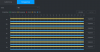Hello, I have a problem with the Dmss app. For example, when I look at an ivs event from the camera in the garden, it shows me one from another camera or tells me there is no recording. Before everything worked without problems when I added the Nvr again I had the problems. What I also find strange is that the Nvr is now also displayed and not just the 4 cameras as it was before. Has anyone ever had the same problem?
Dmss Kamera Replay Problem ( 5208-8p-EI )
- Thread starter Chokolinho
- Start date
You are using an out of date browser. It may not display this or other websites correctly.
You should upgrade or use an alternative browser.
You should upgrade or use an alternative browser.
- the chanel 0 (NVR's HDMI screen) in DMSS is a new feature in latest NVR's firmware / DMSS versions
- did you add NVR by ip address or P2p serial number? did you logged in dahua cloud before adding NVR to DMSS?
- you can try add NVR bye different methods described above...
- does all IVS video recordings show properly on NVR web panel / HDMI interface in AI -> AI Search -> IVS on all Chanels (cameras)?
- this can be DMSS problem.. but it can be also dying HDD in NVR's problem...
Check Storage -> Disk Check -> Check Report -> S.M.A.R.T status of each disk on NVR menu and look for high current values of read / seek disk errors...
- did you add NVR by ip address or P2p serial number? did you logged in dahua cloud before adding NVR to DMSS?
- you can try add NVR bye different methods described above...
- does all IVS video recordings show properly on NVR web panel / HDMI interface in AI -> AI Search -> IVS on all Chanels (cameras)?
- this can be DMSS problem.. but it can be also dying HDD in NVR's problem...
Check Storage -> Disk Check -> Check Report -> S.M.A.R.T status of each disk on NVR menu and look for high current values of read / seek disk errors...
I have added the Nvr via the P2p option as before. I use the Nvr via the browser with plugin. What I find strange is that when I go to news and then watch the reruns, everything is normal. However, if I go to the camera and watch the videos, it says there are no recordings.- the chanel 0 (NVR's HDMI screen) in DMSS is a new feature in latest NVR's firmware / DMSS versions
- did you add NVR by ip address or P2p serial number? did you logged in dahua cloud before adding NVR to DMSS?
- you can try add NVR bye different methods described above...
- does all IVS video recordings show properly on NVR web panel / HDMI interface in AI -> AI Search -> IVS on all Chanels (cameras)?
- this can be DMSS problem.. but it can be also dying HDD in NVR's problem...
Check Storage -> Disk Check -> Check Report -> S.M.A.R.T status of each disk on NVR menu and look for high current values of read / seek disk errors...
Attachments
One more time:
- did you logged in dahua cloud before adding NVR to DMSS?
probably not, you don't have thumbs pics in messages..
- you can try add NVR by different methods described above?...
so by using direct IP being in Your local network and testing IVS events in camera view in direct ip configuration...
- does all IVS video recordings show properly on NVR web panel / HDMI interface in AI -> AI Search -> IVS on all Chanels (cameras)?
very important.. if there are problems with IVS events at NVR level, then we known that is NVR problem...
- Check Storage -> Disk Check -> Check Report -> S.M.A.R.T status of each disk on NVR menu and look for high current values of read / seek disk errors...
- You can try to disable IVS and then enable IVS on all Chanels.
- did you logged in dahua cloud before adding NVR to DMSS?
probably not, you don't have thumbs pics in messages..
- you can try add NVR by different methods described above?...
so by using direct IP being in Your local network and testing IVS events in camera view in direct ip configuration...
- does all IVS video recordings show properly on NVR web panel / HDMI interface in AI -> AI Search -> IVS on all Chanels (cameras)?
very important.. if there are problems with IVS events at NVR level, then we known that is NVR problem...
- Check Storage -> Disk Check -> Check Report -> S.M.A.R.T status of each disk on NVR menu and look for high current values of read / seek disk errors...
- You can try to disable IVS and then enable IVS on all Chanels.
One more time:
- did you logged in dahua cloud before adding NVR to DMSS?
probably not, you don't have thumbs pics in messages..
- you can try add NVR by different methods described above?...
so by using direct IP being in Your local network and testing IVS events in camera view in direct ip configuration...
- does all IVS video recordings show properly on NVR web panel / HDMI interface in AI -> AI Search -> IVS on all Chanels (cameras)?
very important.. if there are problems with IVS events at NVR level, then we known that is NVR problem...
- Check Storage -> Disk Check -> Check Report -> S.M.A.R.T status of each disk on NVR menu and look for high current values of read / seek disk errors...
- You can try to disable IVS and then enable IVS on all Chanels.
- Yes I did before adding. Channel 5 shows the pictures and the other 3 cameras not in DMSS.
- Only Channel 2 has no IVS recordings in the NVR under Ai events.
- Nothing happens when I want to check the status of the HDD.
Attachments
- Yes I did before adding. Channel 5 shows the pictures and the other 3 cameras not in DMSS.
- Only Channel 2 has no IVS recordings in the NVR under Ai events.
- Nothing happens when I want to check the status of the HDD.
- Please add screen shot of each camera channel in DMSS and tell what is wrong with events on that channel?
- should channel 2 have IVS events / recordings on NVR? if yes, there is problem at NVR level..
- OK wrong path... MAINTAIN on main screen -> System info -> Disk and them S.M.A.R.T. icon on each disk.. look for high current values for read / seek error rate..
I have ivs rules on channel two, but nothing is saved in the Nvr. This is only the case with camera 2.- Please add screen shot of each camera channel in DMSS and tell what is wrong with events on that channel?
- should channel 2 have IVS events / recordings on NVR? if yes, there is problem at NVR level..
- OK wrong path... MAINTAIN on main screen -> System info -> Disk and them S.M.A.R.T. icon on each disk.. look for high current values for read / seek error rate..
Attachments
-
 09c65f72923e49fe3675d38ec1c14243.png18.1 KB · Views: 6
09c65f72923e49fe3675d38ec1c14243.png18.1 KB · Views: 6 -
 8636be4f0a624ffe5e3762dcf463ddf9.png6.5 KB · Views: 7
8636be4f0a624ffe5e3762dcf463ddf9.png6.5 KB · Views: 7 -
 c313aca53cca502491b5686d220a5f5e.png16.4 KB · Views: 8
c313aca53cca502491b5686d220a5f5e.png16.4 KB · Views: 8 -
 de27e8cb96d91fd93f15b0256ee70437.png16.8 KB · Views: 7
de27e8cb96d91fd93f15b0256ee70437.png16.8 KB · Views: 7 -
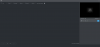 no ivs events.png26.1 KB · Views: 8
no ivs events.png26.1 KB · Views: 8 -
 Garden.jpg173.2 KB · Views: 7
Garden.jpg173.2 KB · Views: 7 -
 Screenshot_2024-08-08-20-34-56-637_com.mm.android.DMSS.jpg154.5 KB · Views: 6
Screenshot_2024-08-08-20-34-56-637_com.mm.android.DMSS.jpg154.5 KB · Views: 6 -
 Screenshot_2024-08-08-20-35-04-110_com.mm.android.DMSS.jpg154.1 KB · Views: 7
Screenshot_2024-08-08-20-35-04-110_com.mm.android.DMSS.jpg154.1 KB · Views: 7 -
 Screenshot_2024-08-08-20-35-11-661_com.mm.android.DMSS.jpg180.9 KB · Views: 6
Screenshot_2024-08-08-20-35-11-661_com.mm.android.DMSS.jpg180.9 KB · Views: 6
Do You have only one HDD in NVR?

Your SMART status shows high read disk errors (6200) and very high seek disk errors..
it is not very bad but HDD start failing..
if there are read disk errors then NVR start losing data (like events)..
Interesting you put 4 screen shots from 4 Chanels and on all 4 there are some events...
There are missing image previews (thumbnails) on 3 Channels, but probably You didn't enabled snapshots on cam (camera -> encode -> snapshots, set small size) or storing snapshots on NVR for that channel (Storage->Schedule->snapshots)..

Your SMART status shows high read disk errors (6200) and very high seek disk errors..
it is not very bad but HDD start failing..
if there are read disk errors then NVR start losing data (like events)..
Interesting you put 4 screen shots from 4 Chanels and on all 4 there are some events...
There are missing image previews (thumbnails) on 3 Channels, but probably You didn't enabled snapshots on cam (camera -> encode -> snapshots, set small size) or storing snapshots on NVR for that channel (Storage->Schedule->snapshots)..
Yes, I only have one HDD installed in the Nvr. Do I only have to update the snapshots in the Nvr or also in the cameras? I have now set it up like this. If the hard disk already has lost data, it should also be the case with the others or not?Do You have only one HDD in NVR?
View attachment 200629
Your SMART status shows high read disk errors (6200) and very high seek disk errors..
it is not very bad but HDD start failing..
if there are read disk errors then NVR start losing data (like events)..
Interesting you put 4 screen shots from 4 Chanels and on all 4 there are some events...
There are missing image previews (thumbnails) on 3 Channels, but probably You didn't enabled snapshots on cam (camera -> encode -> snapshots, set small size) or storing snapshots on NVR for that channel (Storage->Schedule->snapshots)..
Attachments
Yes, I only have one HDD installed in the Nvr. Do I only have to update the snapshots in the Nvr or also in the cameras? I have now set it up like this. If the hard disk already has lost data, it should also be the case with the others or not?
If You corrected those settings for 3 channels on NVR, it will be corrected also on cams by NVR..
New events should have thumbnails.
When hard disk start to fail, usually NVR works mostly correctly but there are sometimes problems with events on timeline, events in AI functions like IVS or simply playback footage from past (missing footage, skipping between different times etc)..
HDD have built-in correcting algorithms - so sometimes it will correct data OK, sometimes not..
more & more HDD fails then more & more problems like those...
very often formatting HDD from all data helps for some time... but this is very temporary solution..
Okay, thank you very much, I have understood. I'll look out for that tomorrow when someone triggers the ivs. When I go to Device in Dmss and then to the respective camera I have the replay problem. However, if I go to message in the middle and then look at the replays everything works without any problems. I really don't understand what the problem is. Everything had previously worked without any problems.If You corrected those settings for 3 channels on NVR, it will be corrected also on cams by NVR..
New events should have thumbnails.
When hard disk start to fail, usually NVR works mostly correctly but there are sometimes problems with events on timeline, events in AI functions like IVS or simply playback footage from past (missing footage, skipping between different times etc)..
HDD have built-in correcting algorithms - so sometimes it will correct data OK, sometimes not..
more & more HDD fails then more & more problems like those...
very often formatting HDD from all data helps for some time... but this is very temporary solution..
Attachments
check in storage -> schedule does You have selected to store inteligent (IVS) events / videos for all hours / days on all cameras / channels?
I added an additional 3Tb today. The problem is still that channel 2 does not show any ivs in the Nvr. I suspect that the Dmss app has also broken things with a new update. I find the same problem in the reviews.
No, You must simply remove that old disk...
format a new one... and start collecting events from beginning...
format a new one... and start collecting events from beginning...
I have activated the recordings in the camera for 15 seconds after the event and now I have the recordings again in the Nvr. However, I still have the problem in the app.ps. configuration will stay (it is in flash in NVR).. you will lose only video data..
Did You removed old disk?
Did You formatted a new one after removing the old one?
show me storage -> disk manager screen..
show me maintain -> System info -> disk -> S.M.A.R.T records for the NEW disk..
Check IVS records on NVR and remember times of TODAY events.
Select SEARCH function on main page in NVR, select the same channel with IVS records on right panel.
Below playback video screen and first line of playback buttons You have timeline for 24hours.
Do you see at remembered times of IVS events at timeline there are drawn lines in different color (bright blue for IVS)?
Can You playback in this SEARCH module those events?
DMSS don't use database from AI -> AI Search -> IVS. DMSS don't even known what IVS or other AI functions are.. those are a new construct on NVR...
DMSS is using generalized list of ALL events (Alarm/Motion/IVS/etc) from SEARCH function, which is a much older construction on NVR that all AI modules..
If some events are showed and playable here in SEARCH module for specified camera, they should be also visible on DMSS in specified camera view..
In that case the only explainations are: broken DMSS (uninstall and install one more time from mobile) or broken disk..
if SEARCH module don't shows those events - then something is bad on NVR.
Mostly storage -> schedule don't have selected IVS / inteligent or Motion if You use SMD for all hours all days on ALL FOUR CHANNELS - you must switch between each channel to check. On the bottom there is copy button to copy schedule from actual channel to specified other ones.
Second possibility - problems with disks..
if those are OK (there is only a new fresh formatted HDD after removing old disk, it have zero errors in SMART records, storage->schedule is configured properly for all channels) then the only solution is to default NVR to factory settings and do ALL configuration of NVR one more time... it have full configuration and some databases on internal flash drive and this the only way to correct them - default and start from zero.
Did You formatted a new one after removing the old one?
show me storage -> disk manager screen..
show me maintain -> System info -> disk -> S.M.A.R.T records for the NEW disk..
Check IVS records on NVR and remember times of TODAY events.
Select SEARCH function on main page in NVR, select the same channel with IVS records on right panel.
Below playback video screen and first line of playback buttons You have timeline for 24hours.
Do you see at remembered times of IVS events at timeline there are drawn lines in different color (bright blue for IVS)?
Can You playback in this SEARCH module those events?
DMSS don't use database from AI -> AI Search -> IVS. DMSS don't even known what IVS or other AI functions are.. those are a new construct on NVR...
DMSS is using generalized list of ALL events (Alarm/Motion/IVS/etc) from SEARCH function, which is a much older construction on NVR that all AI modules..
If some events are showed and playable here in SEARCH module for specified camera, they should be also visible on DMSS in specified camera view..
In that case the only explainations are: broken DMSS (uninstall and install one more time from mobile) or broken disk..
if SEARCH module don't shows those events - then something is bad on NVR.
Mostly storage -> schedule don't have selected IVS / inteligent or Motion if You use SMD for all hours all days on ALL FOUR CHANNELS - you must switch between each channel to check. On the bottom there is copy button to copy schedule from actual channel to specified other ones.
Second possibility - problems with disks..
if those are OK (there is only a new fresh formatted HDD after removing old disk, it have zero errors in SMART records, storage->schedule is configured properly for all channels) then the only solution is to default NVR to factory settings and do ALL configuration of NVR one more time... it have full configuration and some databases on internal flash drive and this the only way to correct them - default and start from zero.
Yes, I removed the old HDD and then formatted the new one. All IVS events are displayed in the NVR. I can look at them without any problems. This is what the HDD values look like. Couldn't it also be due to the new firmware upgrade from the NVR?Did You removed old disk?
Did You formatted a new one after removing the old one?
show me storage -> disk manager screen..
show me maintain -> System info -> disk -> S.M.A.R.T records for the NEW disk..
Check IVS records on NVR and remember times of TODAY events.
Select SEARCH function on main page in NVR, select the same channel with IVS records on right panel.
Below playback video screen and first line of playback buttons You have timeline for 24hours.
Do you see at remembered times of IVS events at timeline there are drawn lines in different color (bright blue for IVS)?
Can You playback in this SEARCH module those events?
DMSS don't use database from AI -> AI Search -> IVS. DMSS don't even known what IVS or other AI functions are.. those are a new construct on NVR...
DMSS is using generalized list of ALL events (Alarm/Motion/IVS/etc) from SEARCH function, which is a much older construction on NVR that all AI modules..
If some events are showed and playable here in SEARCH module for specified camera, they should be also visible on DMSS in specified camera view..
In that case the only explainations are: broken DMSS (uninstall and install one more time from mobile) or broken disk..
if SEARCH module don't shows those events - then something is bad on NVR.
Mostly storage -> schedule don't have selected IVS / inteligent or Motion if You use SMD for all hours all days on ALL FOUR CHANNELS - you must switch between each channel to check. On the bottom there is copy button to copy schedule from actual channel to specified other ones.
Second possibility - problems with disks..
if those are OK (there is only a new fresh formatted HDD after removing old disk, it have zero errors in SMART records, storage->schedule is configured properly for all channels) then the only solution is to default NVR to factory settings and do ALL configuration of NVR one more time... it have full configuration and some databases on internal flash drive and this the only way to correct them - default and start from zero.




Attachments
Yes, I removed the old HDD and then formatted the new one. All IVS events are displayed in the NVR. I can look at them without any problems. This is what the HDD values look like. Couldn't it also be due to the new firmware upgrade from the NVR?
I known that there are problems with connecting over P2P from DMSS or SmartPSS to newest NVR's with newest firmware installed. I saw many reports like that in last 2-3 days on Polish Dahua support group. But nothing like Your problem.
Unload and the install fresh newest version of DMSS on mobile.
try from different mobile..
latest solution is default NVR to factory settings and start configuration fresh.
no more ideas what to do..
You can ask Your Dahua seller for help in this case.