Hi.
Customer has 35 x HDBW5541R-ASE-0280B-S3 cameras and 5000-series EI-NVR. New and great products.
I have 5000-shield cameras and there is acupick enabled on all cameras and NVR of course.
There was before problem with streaming and searching remotely with DMSS.
The network slowed down and retrieving and downloading images was difficult & slow. After i changed compression method to "Smart Codec", all started to fly -> Maybe i should use Ai Coding?
OMG

1. are you "profesional" installer? did you been on any Dahua training?
2. why did you choose the worst model (5mpx) from the entire WizMind-S series for the Client?
It has the worst night performance from the all line due very small sensor (1/2.8") and high number of pixels (so pixels are very small and catch small amount of light)...
worst model 5541 cost almost the same as the best model in this series (4mpx - 5442 - with 1/1.8" sensor) - and night performance is much different.
Here you have table - which sensor size works good at night for which resolution...
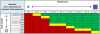
3. what exactly NVR model? how many disks? which model of disks? as I understand POE switch is external one?
4. did you known that recording 35 5Mpx cams with some standard settings like CBR 8000 kbit/s can generate 35 * 8mbit/s = 280 mbit/s od data... plus add for that secondary chanel and snapshots bandwith.. something about 330-350 mbit/s..
Max network bandwidth for 5xxx-EI model is 384 mbit/s (with a new firmwares 420 mbit/s) but with disabled local AI and AcuPick... If you enable any AI feature done on NVR max network bandwidth is only 200 mbit/s..
For that amount of cameras You should choose higher line of NVR (5xxx-XI, 6xx-XI) which are designed for 32 to 128 cameras systems...
5. did you known that recording 35 parallel video streams from 5Mpx cams on one disk may overload disk performance? Especially on standard settings like CBR 8000 kbit/s (which means average 1MB of data per second from one camera for only main stream) .. This is way retrieving and downloading were slow - writing that amounts of data have always higher priority and read request must wait..
6. In default configuration Dahua NVRs are always writing data to only one disk (even if you put 4 or 8 in NVR). And switch actual used disk every one hour.
7. did you split disk into different groups (Storage -> Disk Groups)? Did you split storing cameras/channels into different groups (Storage -> Disk Groups -> main stream and snapshots)? this is only way to balance all IO (reading/writting from/to HDDs) between all hard disk to have good performance and fast searching / retrieving / downloading...
If you have 4 hard drives, split them into 4 groups, and split all channels between that 4 groups (so each group - hard drive - will contain data from only 25% of cams)..
This will increase data retrieval / search performance a lot.. This way You also increases system life. If any drive fails completely, you will only lose recordings from 25% of the cameras - not 100%. You can split cameras way that each camera located in the same or next-to area are storing on different disk group (hard drive).
ps. You can change this now - but it will delete all data from HDD's (recordings).. configuration will stay (it is in NVR flash drive).
8. Did You use AcuPick functionality? DMSS don't support it. And AcuPick done on NVR lowers NVR performance / network bandwidth... Try to disable it on NVR for some time and check what happens?
9. Smart Codec solved Your hard drive and NVR "performance" problems - the average bandwidth generated by each camera has gone down a lot. But SmartCodec causes a lot of problems - especially with the way video files are cut into events or with the start time of playback the main live stream.
The best solution is to migrate to AI Coding - which don't have those problems. You can choose between CBR and ABR settings (ABR is better, but require fresh camera firmware) and try with bandwidth around 2000 kbit/s... check each chanel in day and night - is quality of main stream enough? do you see any compressing artifacts?
10. 35 profesional cameras with only 2.8mm lenses? no 3.6? no varifocal models to have better optical zoom? to have better face/vehicle details?
On how many channels you see walls adjacent to the camera due very wide lens (110 degree horizontal)?
white walls (and light reflections on them) destroy the automatic selection of video parameters.
On how many channels recorded people / cars are small? and don't have details to proper ID face / that person (or car license plate)?
You should read this thread:
At the urging of several folks here, I created a thread to show the importance of focal length and how focal length can be more important than megapixels (MP). I mentioned some of this in the post regarding The Hookup’s latest video demonstrating different cameras, including one sold from a...

ipcamtalk.com
I guess that's all for the first round of my comment

You did a large number of mistakes when selecting / configuring equipment for this Client.
Mistakes that should not be made in a system for such money.

