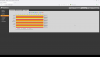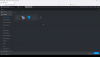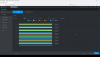I've been running this combination for some time.
I've always pushed the buffering onto the old 1TB hard drive that I still had lying around.
Now I've upgraded to a WD Purple 6TB internal hard drive.
The old hard drive has been thrown out.
The buffering is still there.
I hope someone sees the video and knows straight away what the problem is.
I'm not using the NVR's POE.
Connection plan:
PC, Fritzbox 7490 (Power Mode: 1 Gbit/s), POE Switch (TP-Link TL-SG1005P) 2x IPC-T5442T-ZE+ 1xIPC-T5442TM-AS-3.6
The NVR is connected to the Fritzbox (Power Mode: 1 Gbit/s).
As an experiment, I operated a camera (IPC-T5442T-ZE) directly on the NVR POE, and here too there is the same buffering in the recordings.
I'm simply attaching a few photos of the settings on the NVR and the camera, maybe there's an error somewhere?
View attachment 2024-08-31 12-22-00.mp4
NVR:
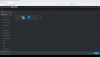




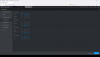




Kamera:






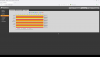



If there is something missing I will gladly take more pictures.
I've always pushed the buffering onto the old 1TB hard drive that I still had lying around.
Now I've upgraded to a WD Purple 6TB internal hard drive.
The old hard drive has been thrown out.
The buffering is still there.
I hope someone sees the video and knows straight away what the problem is.
I'm not using the NVR's POE.
Connection plan:
PC, Fritzbox 7490 (Power Mode: 1 Gbit/s), POE Switch (TP-Link TL-SG1005P) 2x IPC-T5442T-ZE+ 1xIPC-T5442TM-AS-3.6
The NVR is connected to the Fritzbox (Power Mode: 1 Gbit/s).
As an experiment, I operated a camera (IPC-T5442T-ZE) directly on the NVR POE, and here too there is the same buffering in the recordings.
I'm simply attaching a few photos of the settings on the NVR and the camera, maybe there's an error somewhere?
View attachment 2024-08-31 12-22-00.mp4
NVR:
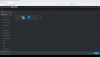




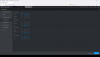




Kamera:






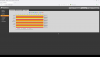



If there is something missing I will gladly take more pictures.
Attachments
Last edited: