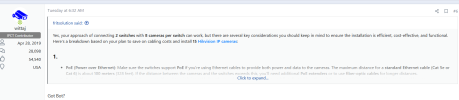Hik vision 15 Ip cameras
- Thread starter Man1963
- Start date
You are using an out of date browser. It may not display this or other websites correctly.
You should upgrade or use an alternative browser.
You should upgrade or use an alternative browser.
You need to consider the maximum current/power draw of the all cameras combined that is to be powered by one switch and the maximum power budget of the switch (how much power can the switch provide).
How far is this "long distance" ?
Insure you use pure solid copper (no CCA/Copper Clad Aluminum) and you may want to use CAT6 with 23 gauge (larger) conductor.
How far is this "long distance" ?
Insure you use pure solid copper (no CCA/Copper Clad Aluminum) and you may want to use CAT6 with 23 gauge (larger) conductor.
Try to get the larger 23 AWG (gauge) size.Thanks so much for reply.In fact the average distance is less than 100 m and definetly i will use copper cat 6.
Regarding ^^^^^:
If you're going to copy and paste info maybe work on the formatting and layout a bit so it's more legible.
BTW, are you a vendor?
If you're going to copy and paste info maybe work on the formatting and layout a bit so it's more legible.

BTW, are you a vendor?
Yes, your approach of connecting 2 switches with 8 cameras per switch can work, but there are several key considerations you should keep in mind to ensure the installation is efficient, cost-effective, and functional. Here's a breakdown based on your plan to save on cabling costs and install 15 Hikvision IP cameras:
1.
- PoE (Power over Ethernet): Make sure the switches support PoE if you're using Ethernet cables to provide both power and data to the cameras. The maximum distance for a standard Ethernet cable (Cat 5e or Cat 6) is about 100 meters (328 feet). If the distance between the cameras and the switches exceeds this, you'll need additional PoE extenders or to use fiber-optic cables for longer distances.
- Switch Placement: Ensure that the switches are positioned to minimize cable length, especially if you're saving on cabling. Try to place the switches at strategic points to avoid excessive cable runs.
2.
- With 8 cameras per switch, each camera can use substantial bandwidth, depending on the resolution and frame rate (e.g., 1080p, 4K, etc.). Ensure the switches you use are Gigabit Ethernet switches to handle the data traffic effectively. Using PoE+ switches (IEEE 802.3at) is recommended for higher power needs if you're using cameras with higher power consumption.
- The total bandwidth demand should not exceed the network capacity. If each camera generates around 4-6 Mbps of data, 8 cameras per switch would generate roughly 32-48 Mbps per switch. This is manageable on a Gigabit network, but check the camera specs and ensure the switches have sufficient capacity.
3.
- Cat 5e or Cat 6 Ethernet cables are typically used for these types of installations. Cat 6 is preferred for higher bandwidth, especially if you're planning to use 4K cameras or higher resolution.
- If the distance between your switches and cameras is long, fiber optic cables might be a more cost-effective choice for long runs, as they can carry signals over much longer distances without loss of quality. You can then convert the fiber to Ethernet using media converters at both ends.
- Ensure you have enough cable management tools (e.g., cable trays, conduits) to keep the installation organized.
4.
- Consider redundant power supplies for the switches to ensure reliability, especially for security installations. Using managed switches with features like VLANs, QoS (Quality of Service), and port mirroring can also improve network performance and security monitoring.
5.
- In CCTV installation in Dubai, the climate can be hot and humid, so ensure the switches and cables are rated for the local environment, especially if they are installed outdoors. Use cables and switches that are IP-rated for outdoor use, and make sure to protect any connections from dust and moisture.
Conclusion:
Your plan to use 2 switches with 8 cameras per switch is reasonable, as long as the PoE capability, network bandwidth, and cabling distance are considered. Just ensure that the switches are Gigabit PoE models and that the distance between cameras and switches is within the acceptable Ethernet cable limits (around 100 meters). For longer distances, consider fiber-optic solutions for better reliability and cost efficiency.
Got Bot?
im an installerRegarding ^^^^^:
If you're going to copy and paste info maybe work on the formatting and layout a bit so it's more legible.
BTW, are you a vendor?
im an installer
FYI, my post #5 consisting of "...If you're going to copy and paste info maybe work on the formatting and layout a bit so it's more legible" and "BTW, are you a vendor?"Thanks so much for your input ..its very informative.
were NOT directed to you but to a forum bot/spammer ("fritsolution") who has been deleted by admin so his post is missing.
Thanks so much for your input ..its very informative.
Same as @TonyR - did you not see who my reply was to - it was a bot/spammer.... it wasn't to you unless you are also fritsolution....
So yes, my input was very informative as it allowed the admin team of this site to block a spammer from hijacking your thread/this forum....