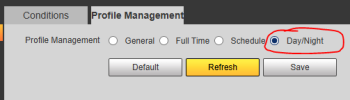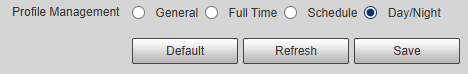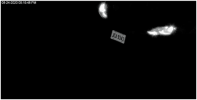Anyone have experience with the DH-IPC-HDW1530T-S6?
I am trying to configure separate settings (mainly shutter and gain) for Day & Night, however I am having some difficulty. This is the web UI:

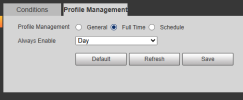
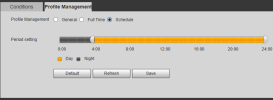
You can see there are 3 profiles to choose. What I want to do is configure my settings for Day and Night profiles, and have the camera automatically switch between the two profiles, as the light levels change (as is possible on Andy's cams). However, the only options under 'Profile Management' are as follows:
- General: I assume this just uses the 'General' profile all the time.
- Full Time: This sounds like it uses either 'Day' or 'Night' profile all the time.
- Schedule: Allows me to set a time-schedule for each profile, but the problem here is that there is only 1 schedule for 12 months of the year - achieving a balance that will work during all seasons, I imagine, will be almost impossible.
Am I missing something obvious? Does anyone have any ideas? I had a similar issue on an older PTZ, and put it down to the age of the firmware. But this is a much newer camera, and it is ridiculous if this functionality is missing.
I am trying to configure separate settings (mainly shutter and gain) for Day & Night, however I am having some difficulty. This is the web UI:

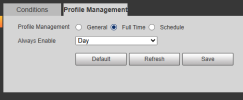
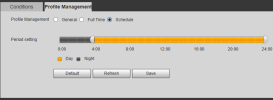
You can see there are 3 profiles to choose. What I want to do is configure my settings for Day and Night profiles, and have the camera automatically switch between the two profiles, as the light levels change (as is possible on Andy's cams). However, the only options under 'Profile Management' are as follows:
- General: I assume this just uses the 'General' profile all the time.
- Full Time: This sounds like it uses either 'Day' or 'Night' profile all the time.
- Schedule: Allows me to set a time-schedule for each profile, but the problem here is that there is only 1 schedule for 12 months of the year - achieving a balance that will work during all seasons, I imagine, will be almost impossible.
Am I missing something obvious? Does anyone have any ideas? I had a similar issue on an older PTZ, and put it down to the age of the firmware. But this is a much newer camera, and it is ridiculous if this functionality is missing.