Recent content by m.fielding
-
M
iVMS-4200 needs a different username or password?
I'm going to go with the solution posted over her, which is to set the NVR up as a CloudP2P aka Hik-connect device. It seems to work just fine. Thank you for your help, @StewartM.- m.fielding
- Post #10
- Forum: Hikvision
-
M
What you need to know about iVMS-4200
Thank you so much, I found how to do that, and now I can get it working. As far as I can tell all the features are going fine, very nice, thank you again.- m.fielding
- Post #18
- Forum: NVR's, DVR's & Computers
-
M
iVMS-4200 needs a different username or password?
That returns the following: <AdminAccessProtocolList xmlns="http://www.std-cgi.com/ver20/XMLSchema" version="1.0"> <AdminAccessProtocol xmlns="http://www.std-cgi.com/ver20/XMLSchema" version="1.0"> <id>1</id> <protocol>HTTP</protocol> <portNo>80</portNo> </AdminAccessProtocol>...- m.fielding
- Post #9
- Forum: Hikvision
-
M
iVMS-4200 needs a different username or password?
Do add to the mystery, I followed the instruction in that post I mentioned just above (to install iVMS that came with the Hiwatch NVR) and it still didn't work. I've now got a couple of Hikvision (NOT Hiwatch by Hikvision) cameras and they work perfectly in iVMS. I even tested one on the same...- m.fielding
- Post #7
- Forum: Hikvision
-
M
DS-2CV2Q212FD-IW - unable to setup wifi - need help
Thank you! The key thing I didn't know is that the verification code is on the sticker next to the QR code and the password is adminXYZXYZ where XYZXYZ is replaced with the verification code. That's enabled me to add it to iVMS and discover a huge number of new options, like configuring the...- m.fielding
- Post #5
- Forum: Hikvision
-
M
iVMS-4200 needs a different username or password?
Sadly I installed 2.8.2 and it has the exact same problem. :( I've found a forum post which mentioned the same cameras that I have - branded 'Hiwatch' by Hikvision. I think it's something to do with those cameras, but it sounds like @oh6hfx managed to overcome the issue with some networking...- m.fielding
- Post #6
- Forum: Hikvision
-
M
What you need to know about iVMS-4200
I can't connect iVMS to my Hiwatch NVR and cameras. Sounds like the same issue - says the username or password is wrong but it is actually correct. But, I don't understand what you did to fix the problem, could you please explain in more detail, perhaps on this thread where I'm seeking help?- m.fielding
- Post #16
- Forum: NVR's, DVR's & Computers
-
M
DS-2CV2Q212FD-IW - unable to setup wifi - need help
@mark2u, I'm pleased to hear you have some insights into this camera, as I'm stuck with it! Unlike the OP I can successfully connect it onto my main network with the cable, or over WiFi using WPS. And I can connect it to Hikvision using the app. However, I really want to connect it to my NVR -...- m.fielding
- Post #3
- Forum: Hikvision
-
M
iVMS-4200 needs a different username or password?
Thank you again. I don't have that .exe file actually, I think because in 3.1 they introduced a more distributed system of .exe's and changed some exe names. In any event I would expect to get a request from Windows Firewall to allow anything through, and I still had the problem even when...- m.fielding
- Post #5
- Forum: Hikvision
-
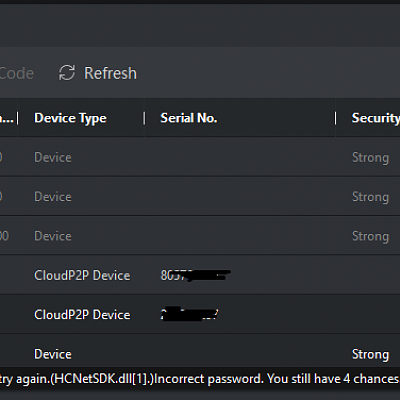
Showing NVR offline and incorrect password message.
- m.fielding
- Media item
- Comments: 0
- Album: m.fielding's Album
-
M
iVMS-4200 needs a different username or password?
StewartM, thank you, especially for taking the time to send the screenshots... but the user and password on iVMS were always the same as the NVR and every other camera. I've double and triple checked them and I can log in to the NVR or any other camera with the same credentials I used to login...- m.fielding
- Post #3
- Forum: Hikvision
-
M
iVMS-4200 needs a different username or password?
iVMS-4200 finds my NVR-216-E/16P and IPC-D220-IZ, as does SADP. However, after I Add them it says that they're Offline and hovering over that text says the password is incorrect: "Incorrect password. You still have 4 chances. Please try again". I'm using the same user 'admin' and the same...- m.fielding
- Thread
- ivms ivms 4200 password password not working
- Replies: 11
- Forum: Hikvision
