Anybody know where the digital I/O switching capabilities went in the BI mobile app, v2.0.38 (android v5.0.1)? I could have sworn there used to be the ability to switch gpio on/off via the mobile app but it seems to have disappeared.
Digital I/O in BI mobile app missing?
- Thread starter riceandbeans
- Start date
You are using an out of date browser. It may not display this or other websites correctly.
You should upgrade or use an alternative browser.
You should upgrade or use an alternative browser.
fenderman
Staff member
- Mar 9, 2014
- 36,891
- 21,414
there is a remote control option..if you dont see it, make sure the user is an admin.Anybody know where the digital I/O switching capabilities went in the BI mobile app, v2.0.38 (android v5.0.1)? I could have sworn there used to be the ability to switch gpio on/off via the mobile app but it seems to have disappeared.
Looks like I have more issues. Clicking on any of the DIO buttons in the app yields no result. Buttons do not appear to depress, and no action is seen server side either.
I've got a camera set to trigger (within the trigger tab of the cam) when global DIO input bits = 1. It does not trigger when the app DIO output bit 1 lightning bolt is clicked.
I also tried manually triggering via the webserver interface using http://serverip:port/admin?output=1&msec=999
Any ideas?
I've got a camera set to trigger (within the trigger tab of the cam) when global DIO input bits = 1. It does not trigger when the app DIO output bit 1 lightning bolt is clicked.
I also tried manually triggering via the webserver interface using http://serverip:port/admin?output=1&msec=999
Any ideas?
Attachments
fenderman
Staff member
- Mar 9, 2014
- 36,891
- 21,414
You are confusing digital outputs and inputs...the app function is designed to have BI trigger a digital output.Looks like I have more issues. Clicking on any of the DIO buttons in the app yields no result. Buttons do not appear to depress, and no action is seen server side either.
I've got a camera set to trigger (within the trigger tab of the cam) when global DIO input bits = 1. It does not trigger when the app DIO output bit 1 lightning bolt is clicked.
I also tried manually triggering via the webserver interface using http://serverip:port/admin?output=1&msec=999
Any ideas?
Thanks Fenderman - So the screenshot I attached is read only, and only serves to display the status of the DIO?
My goal is to be able to trigger a digital output from the BI app which ultimately closes a physical relay. I could build my own app/web service but was hoping to streamline it all into BI. Am I totally misunderstanding something?
My goal is to be able to trigger a digital output from the BI app which ultimately closes a physical relay. I could build my own app/web service but was hoping to streamline it all into BI. Am I totally misunderstanding something?
fenderman
Staff member
- Mar 9, 2014
- 36,891
- 21,414
that will work but you dont have an interface that is doing anything so thats is why nothing is happening.Thanks Fenderman - So the screenshot I attached is read only, and only serves to display the status of the DIO?
My goal is to be able to trigger a digital output from the BI app which ultimately closes a physical relay. I could build my own app/web service but was hoping to streamline it all into BI. Am I totally misunderstanding something?
Thanks again Fenderman - here's the approach I'm shooting for:
Here's my setup:
Step #2, camera is triggered when it 'sees' DIO bit 1 trigger from BI app (this is the part that doesn't work):

Step #3, trigger from step #2 executes HTTP POST:

*Note that when I manually trigger this camera via BI mgmt console (external), I am able to see a red dot next to DIO bit #2 within the BI app.
Environment variables:
Here I have a USB to serial converter plugged into the server. It isn't connected to anything RS232-side, nor do I intend do connect it because I will be using HTTP POST. It seems BI needs this plugged into the server anyway to avoid a 'cannot connect to COM3' error on boot, though.

COM3 vitals are normal:
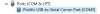
More:

Port Settings:

Any ideas appreciated and thanks
- User triggers DIO bit 1 via BI mobile app by clicking on lightning bolt
- 'Dummy camera' is triggered from said DIO bit in step #1
- Alert for camera from step #2 triggers a HTTP POST command to arduino or similar
- Arduino receives POST command and (does stuff) ...specifically, a local GPIO event.
Here's my setup:
Step #2, camera is triggered when it 'sees' DIO bit 1 trigger from BI app (this is the part that doesn't work):
Step #3, trigger from step #2 executes HTTP POST:

*Note that when I manually trigger this camera via BI mgmt console (external), I am able to see a red dot next to DIO bit #2 within the BI app.
Environment variables:
Here I have a USB to serial converter plugged into the server. It isn't connected to anything RS232-side, nor do I intend do connect it because I will be using HTTP POST. It seems BI needs this plugged into the server anyway to avoid a 'cannot connect to COM3' error on boot, though.
COM3 vitals are normal:
More:

Port Settings:

Any ideas appreciated and thanks

