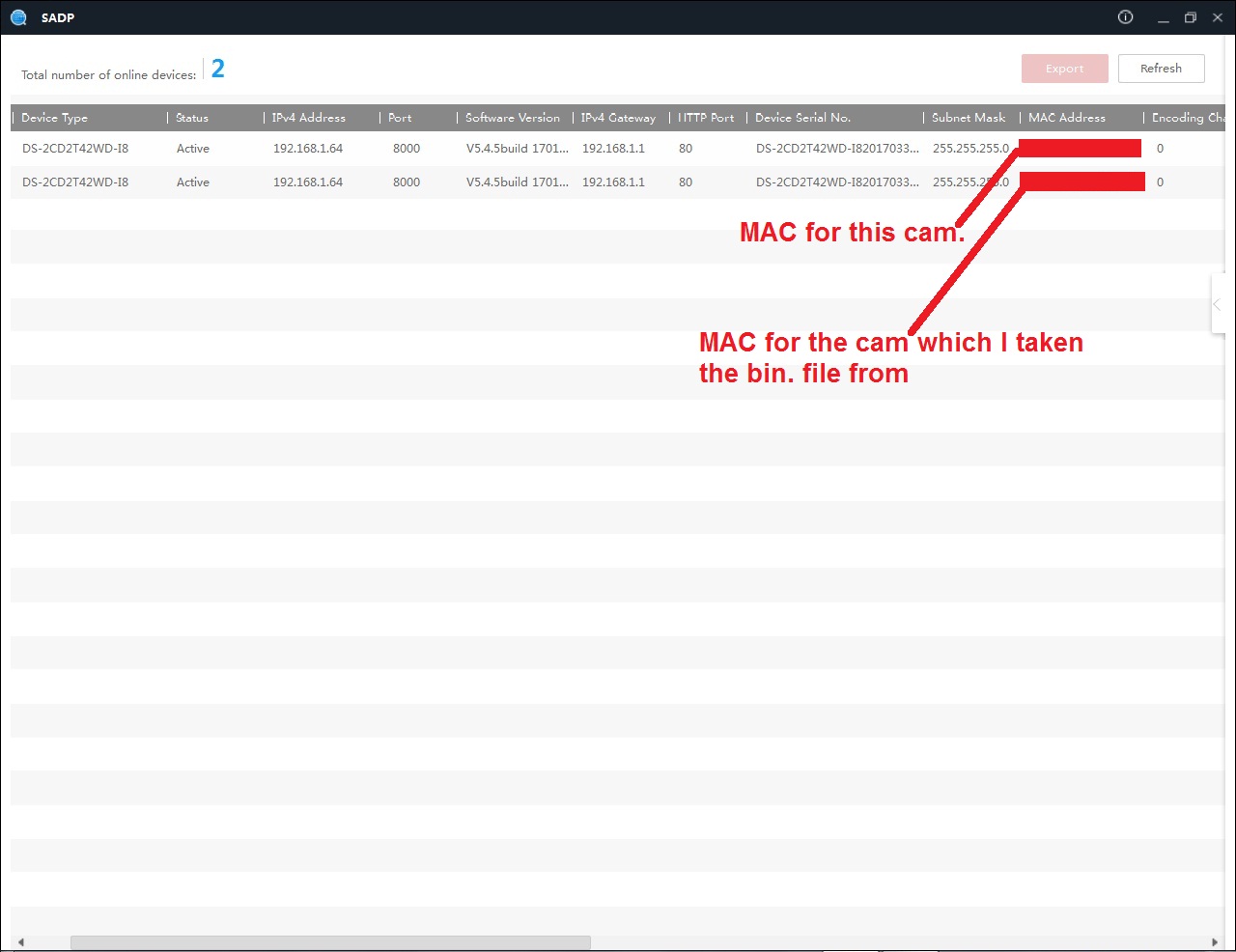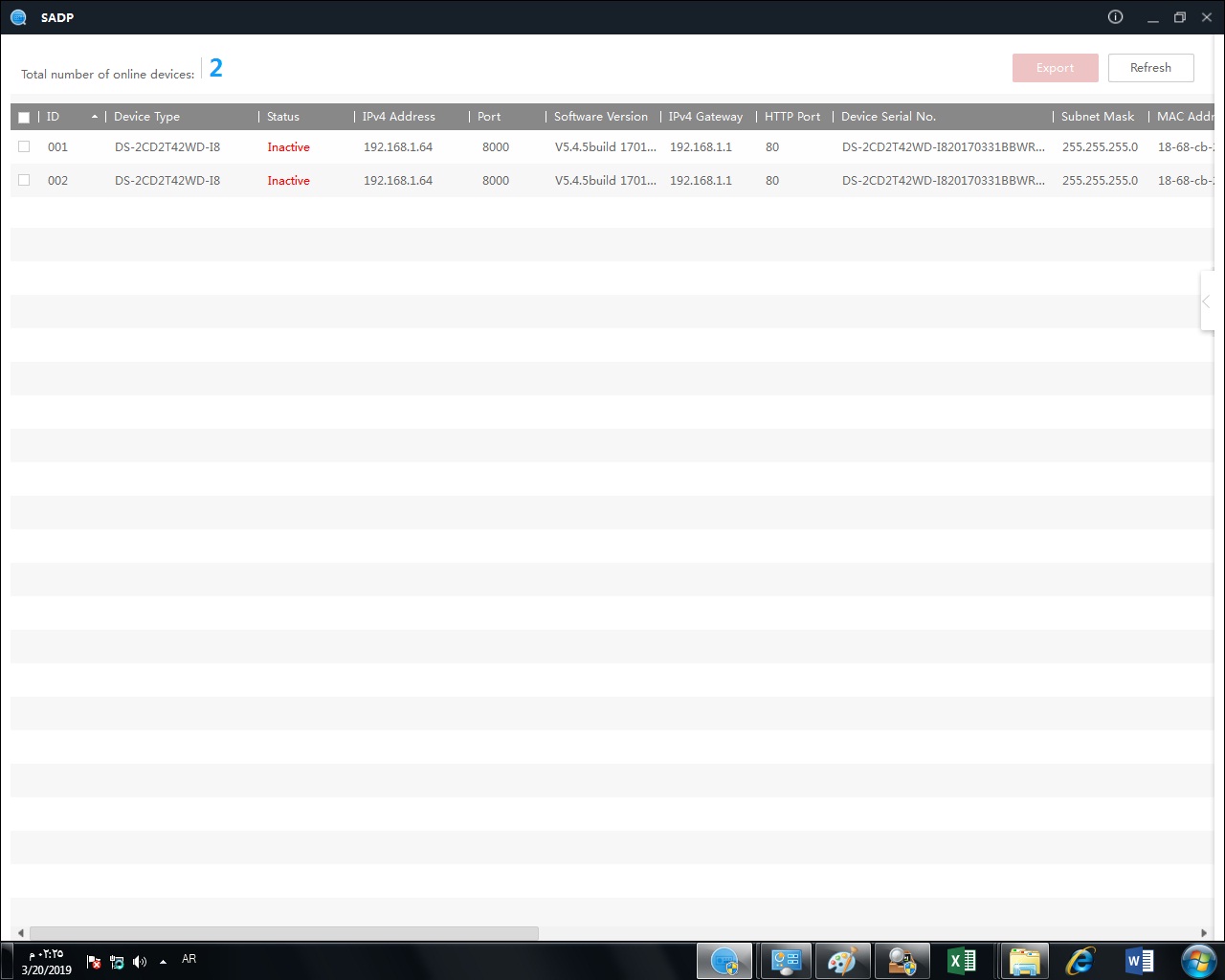I have 5 DS-2CD2T42WD ip-cameras that need to re-write to flash memory to re-life it.
when re-write to nand flash it worked but whith two MAC adress, one for camera which need to maintenance and the ather is for the camera that i tack the bin file from it.
i want to ask hwo i can fix this problem?
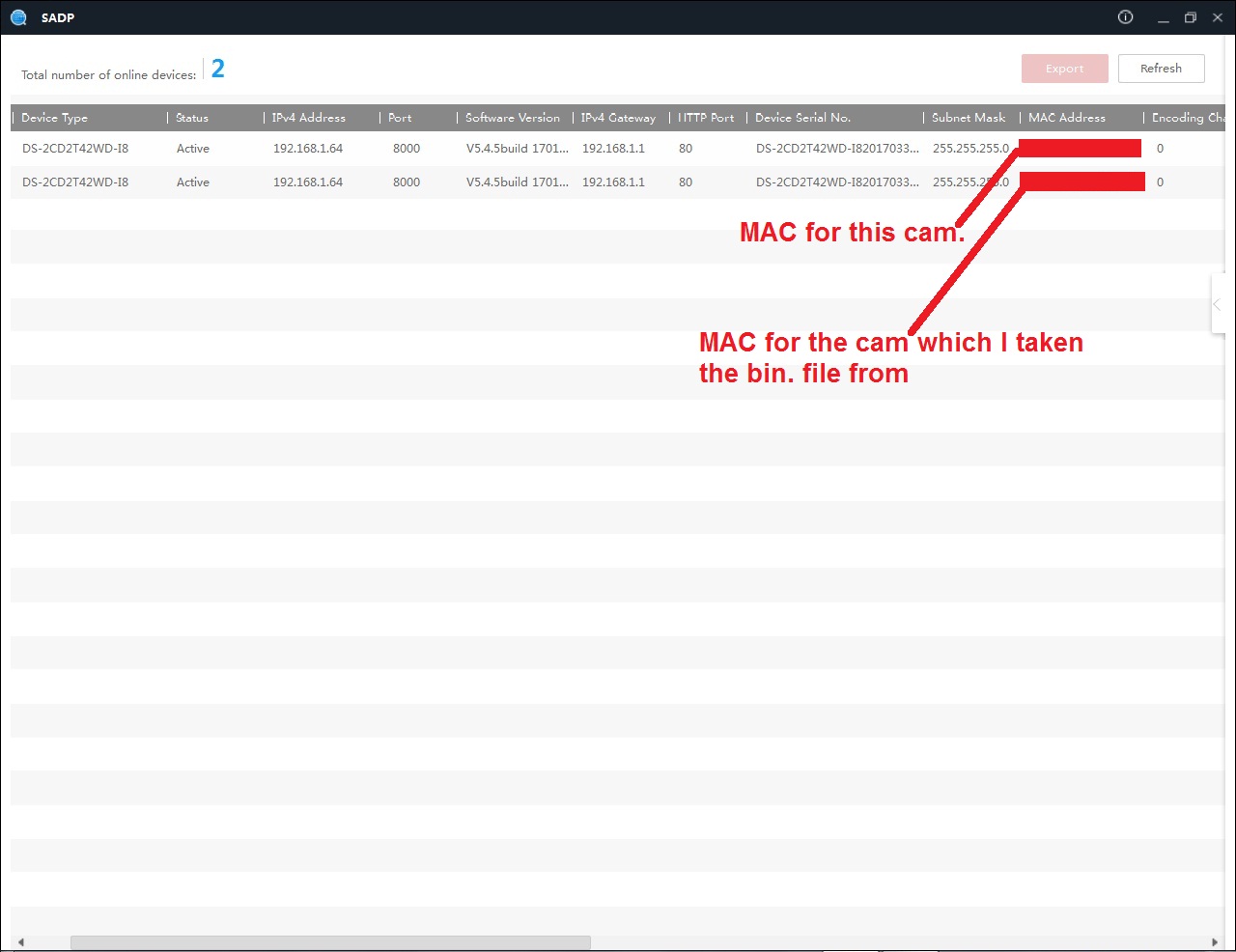
when re-write to nand flash it worked but whith two MAC adress, one for camera which need to maintenance and the ather is for the camera that i tack the bin file from it.
i want to ask hwo i can fix this problem?