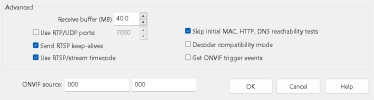Sounds like you are caught up in one of the updates that was trying to make life easy for those that don't understand IP addresses and was tying the camera to the MAC address instead and then would potentially give you a different IP address that BI didn't see.
In theory it should be a good feature because many people use DHCP. Most consumer cams are dhcp by default.
So
blueiris is able to follow the camera if the dhcp lease get revoked, but it can also cause problems.
Make your camera a static IP address and then check the Skip Initial MAC, HTTP, DNS reachability tests
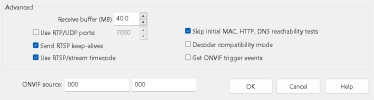
Here are a few threads that discuss it.
5.6.2 - September 23, 2022 The Camera Discovery window now finds MAC addresses along with IP addresses. You also have the option of using the previous ONVIF discovery, or the new full LAN IP and port scan. With this, it should no longer be necessary to use the external website service Advanced...
ipcamtalk.com
Hello All I have a system with 4 cameras and recently 2 squares in BI are displaying the same camera. I change it back and a few hours/days there will be 2 the same again. Here you can see that at 12 noon two changed to 192.168.2.50. There is no cameras here. then about 40 min later they...
ipcamtalk.com
Updated to BI 5.6.2 the other day on one of my BI systems. Last night, the IP addresses of 2 of the cameras was changed in the BI configuration. I usually reserve .50-.200 for DHCP and the addresses in BI was configured for IP addresses in the DHCP range but I would never have put my cameras in...
ipcamtalk.com
Hello! I am having an issue that I didn't have with BI 5.4.4 before upgrading to latest (5.7.9.4 and now on 5.7.9.7), when I for example restart the router or switch (for troubleshooting purposes) or disable the ethernet adapter, all my cameras go no signal (obviously) but the problem is that...