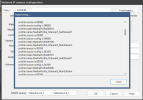I have configured other cameras, by Amcrest and other manufactures, to work with smart AI human detection, and sending the ONVIF events to Blue Iris, but for some reason, this camera (IP8M-DLB2998EW-AI Panoramic) is not sending the events.
I am not sure WHY, but I am beginning to suspect it is either the setting for "ONVIF Source" is incorrect, or (less likely but possible, maybe my Blue Iris is too out of date for this camera). My blue Iris version is 5.7.4.2 x65 (4/9/2023).
These are the best IP Camera Configuration settings I have figured out so far, through trial and error, this at least gets me the main stream and substream working correctly, but I am really UNSURE what the ONVIF source part should be. That is just a guess from another camera settings where it works. I had tried the Make: "Amcrest" settings but those were actually worse than this, and didn't help with my ONVIF events either.

So if someone has this camera working with ONVIF events in Blue Iris, please share your settings with me!
I have been working on this for hours trying different things, and nothing is working so far. I know that the smart AI stuff is setup correctly in the camera, because I have it flash the lights when it detects a person. In the camera web interface, the Alarm tab for motion detection is enabled, on a 24-7 schedule, and snapshot is selected. The Smart Motion Detection is also selected. The camera has no card in it currently, so record is disabled, but that shouldn't matter I don't think?
I can still get events detected from Blue Iris's internal motion detection, but that captures all kinds of junk like tree branch shadows blowing around, leaves, etc. So I really just wanted the events from the smart AI motion detection in the camera. And I have that set up on other cameras fine, but this one is vexing me hard. Which sucks since it has great coverage area and very nice video quality, but lacking sending the events sucks. I did try to talk to Amcrest tech support, but the dude was of no help for this specific of a problem.
I am not sure WHY, but I am beginning to suspect it is either the setting for "ONVIF Source" is incorrect, or (less likely but possible, maybe my Blue Iris is too out of date for this camera). My blue Iris version is 5.7.4.2 x65 (4/9/2023).
These are the best IP Camera Configuration settings I have figured out so far, through trial and error, this at least gets me the main stream and substream working correctly, but I am really UNSURE what the ONVIF source part should be. That is just a guess from another camera settings where it works. I had tried the Make: "Amcrest" settings but those were actually worse than this, and didn't help with my ONVIF events either.

So if someone has this camera working with ONVIF events in Blue Iris, please share your settings with me!
I have been working on this for hours trying different things, and nothing is working so far. I know that the smart AI stuff is setup correctly in the camera, because I have it flash the lights when it detects a person. In the camera web interface, the Alarm tab for motion detection is enabled, on a 24-7 schedule, and snapshot is selected. The Smart Motion Detection is also selected. The camera has no card in it currently, so record is disabled, but that shouldn't matter I don't think?
I can still get events detected from Blue Iris's internal motion detection, but that captures all kinds of junk like tree branch shadows blowing around, leaves, etc. So I really just wanted the events from the smart AI motion detection in the camera. And I have that set up on other cameras fine, but this one is vexing me hard. Which sucks since it has great coverage area and very nice video quality, but lacking sending the events sucks. I did try to talk to Amcrest tech support, but the dude was of no help for this specific of a problem.