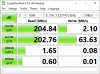The one I bought exclusively for surveillance is the Seagate ST8000DM004 (8TB). That's the one that is causing me issues. I switched to a Hitachi HDS5C3020ALA632 (2TB) which causes no problems but is pretty small (it's the only empty drive I had).
@IAmATeaf I did run the Windows 10 diagnostics on that drive before posting here. It showed no problems. After reading your post I downloaded the Seagate tool. The quick test showed no problems. I am running the "Long Self Test Running" test but it takes forever.
@IAmATeaf I did run the Windows 10 diagnostics on that drive before posting here. It showed no problems. After reading your post I downloaded the Seagate tool. The quick test showed no problems. I am running the "Long Self Test Running" test but it takes forever.