I have 2 questions regarding the configuration of the VT02311R-WP...
1. How do you turn off the camera name "overlay" in the camera, not in BI. It shows up on the BI video stream and the video stream when I am in the camera's Audio/Video section, but I can't find anywhere to turn it off.
2. How do you turn off the light that goes around the button? The User Manual (version 1.0.3 for the Villa Door - page 15) shows that it is on the "Audio" tab in the configuration screen, but I don't have a "Light Mode" option.

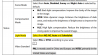
Thanks,
Eric
1. How do you turn off the camera name "overlay" in the camera, not in BI. It shows up on the BI video stream and the video stream when I am in the camera's Audio/Video section, but I can't find anywhere to turn it off.
2. How do you turn off the light that goes around the button? The User Manual (version 1.0.3 for the Villa Door - page 15) shows that it is on the "Audio" tab in the configuration screen, but I don't have a "Light Mode" option.

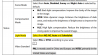
Thanks,
Eric
