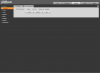Hey guys
Here we go for the latest new firmware (with Dahua logo or no logo )for the IPC-HxW5XXX, this suits for most cams we posted here, before updating, please check carefully if your camera support or not.
DH_IPC-HX5X3X-Rhea_Internal_PN_Stream3_V2.640.0000002.0.R.180523.bin
IPC-HDW5231R-Z/ZE
IPC-HFW5231E-Z/Z5/Z12/ZE/Z5E/Z12E
IPC-HDBW5231R-Z/ZE
IPC-HDBW5231E-Z/ZE
IPC-HDW4231EM-AS/ASE, IPC-HDBW4231F-AS, IPC-HDBW4231E-AS/ASE , IPC-HFW4231S,IPC-HFW4231E-S/SE.
And all models with DH_IPC-HX5X3X-Rhea also can use this one, new firmware can select PAL/NTSC. So future all cams will no PAL or NTSC, this is good for some guys, because they always think PAL can't work at US or NTSC can't use at PAl regions.
Attention:
I put logo one and no logo one firmware on the link. because some project clients they no need logo ones.
RELEASE NOTE:
1 increase system service interface;
2 SSH: enable/disable, default off;
3 Multicast/Broadcast Search: Enabled/Disabled and enabled by default.
4 Password reset: enable/disable, default is on;
5 CGI service: enable/disable, default on;
6 Onvif service: enable/disable, open by default;
7 Genetec Services: Enabled/Disabled, Default On;
8 mobile phone push: enable/disable, open by default;
9 audio and video transmission encryption: enable/disable;
10 Implementing SFTP Function
11 SMTP uses TLS by default;
12 HTTP forced to jump to HTTPS when HTTPS is turned on
13 Tips for page optimization, including page password reset interface, SNMP, automatic file deletion, DDNS, storage-FTP, online upgrade, Le Orange Access P2P accesss
14.Multilanguages
Any query, just contact me.
Andy
Here we go for the latest new firmware (with Dahua logo or no logo )for the IPC-HxW5XXX, this suits for most cams we posted here, before updating, please check carefully if your camera support or not.
DH_IPC-HX5X3X-Rhea_Internal_PN_Stream3_V2.640.0000002.0.R.180523.bin
IPC-HDW5231R-Z/ZE
IPC-HFW5231E-Z/Z5/Z12/ZE/Z5E/Z12E
IPC-HDBW5231R-Z/ZE
IPC-HDBW5231E-Z/ZE
IPC-HDW4231EM-AS/ASE, IPC-HDBW4231F-AS, IPC-HDBW4231E-AS/ASE , IPC-HFW4231S,IPC-HFW4231E-S/SE.
And all models with DH_IPC-HX5X3X-Rhea also can use this one, new firmware can select PAL/NTSC. So future all cams will no PAL or NTSC, this is good for some guys, because they always think PAL can't work at US or NTSC can't use at PAl regions.
Attention:
I put logo one and no logo one firmware on the link. because some project clients they no need logo ones.
RELEASE NOTE:
1 increase system service interface;
2 SSH: enable/disable, default off;
3 Multicast/Broadcast Search: Enabled/Disabled and enabled by default.
4 Password reset: enable/disable, default is on;
5 CGI service: enable/disable, default on;
6 Onvif service: enable/disable, open by default;
7 Genetec Services: Enabled/Disabled, Default On;
8 mobile phone push: enable/disable, open by default;
9 audio and video transmission encryption: enable/disable;
10 Implementing SFTP Function
11 SMTP uses TLS by default;
12 HTTP forced to jump to HTTPS when HTTPS is turned on
13 Tips for page optimization, including page password reset interface, SNMP, automatic file deletion, DDNS, storage-FTP, online upgrade, Le Orange Access P2P accesss
14.Multilanguages
Any query, just contact me.
Andy
Attachments
Last edited: