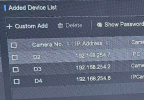from this chart I think the only cams i'd ever consider are from 1/1.2" sensors2MP on the 1/2.8" may be the best based on distance to IDENTIFY. A 2MP varifocal optically zoomed to a distance of 80 feet with a focal length of 40mm will outperform an 8MP on a larger 1/1.2" sensor with a 2.8mm focal length at 80 feet.

2MP 1/2.8" sensor camera
- Thread starter LindsayGymastics
- Start date
You are using an out of date browser. It may not display this or other websites correctly.
You should upgrade or use an alternative browser.
You should upgrade or use an alternative browser.
what???? im checking this now lol if this is the case wow!!!I believe with newer NVRs you can access the camera's UI through a link within the NVR that opens a web browser.
Unless I am wrong, most 1/1.2 cameras do not see IR and still rely on ambient light. If you don't have enough light, you will want to look at the 4MP 1/1.8 offerings.from this chart I think the only cams i'd ever consider are from 1/1.2" sensors
I can see where it states scroll down for demo but dont see where it is....is it under the Download V5 shown here:They do have a demo/trial version.
Blue Iris by Perspective Software LLC | Video Security and Webcam Software
blueirissoftware.com
Attachments
ahh that's why 4mp 1.18 is the sweet spot....i do have a ton of light at least on front side/rear of my houseUnless I am wrong, most 1/1.2 cameras do not see IR and still rely on ambient light. If you don't have enough light, you will want to look at the 4MP 1/1.8 offerings.
from this chart I think the only cams i'd ever consider are from 1/1.2" sensors
The problem is if you want to IDENTIFY more than 15-20 feet out, they do not make varifocals in the 1/1.2" sensor so you are going with $2k PTZs LOL.
It is why we say do not chase MP and chase sensor size and focal length for the distance you want to IDENTIFY. It might be a 2MP, 4MP, or 8MP depending on the focal length available.
web interface like going to the IP but not being able to adjust through an NVR?
You have been able to access the camera GUI thru the NVR for YEARS...
Simply log into the NVR via a web browser and go to Camera List and scroll over to see the webpage column and select the Internet Explorer "e" symbol.

what if my cams are already added and show on the top section of that pic? how do i get them to show on the bottomYou have been able to access the camera GUI thru the NVR for YEARS...
Simply log into the NVR via a web browser and go to Camera List and scroll over to see the webpage column and select the Internet Explorer "e" symbol.
View attachment 209946
what if my cams are already added and show on the top section of that pic? how do i get them to show on the bottom
They should be at the bottom already as those are the cameras that have been added to the NVR.
This is for Dahua and OEM, so Lorex and Amcrest as well - another brand might show differently. So for Dahua OEM the top one are cameras waiting to be initialized or added and once that is done they move to the bottom.
What brand NVR and post screenshot
So it looks like those are not connected to POE ports on back of NVR?
If you scroll over does it show the "webpage" or browser icon?
The screen connected to a monitor via HDMI from the NVR will be different and not show as much as logging into the NVR GUI from a web browser.
If you scroll over does it show the "webpage" or browser icon?
The screen connected to a monitor via HDMI from the NVR will be different and not show as much as logging into the NVR GUI from a web browser.
Yes, download it and install it, it will show "Evaluation Version" across the screen for up to 15 days unless you decide to purchase the license key.I can see where it states scroll down for demo but dont see where it is....is it under the Download V5 shown here:
1 of the cams is connected to the POE port on the NVRSo it looks like those are not connected to POE ports on back of NVR?
If you scroll over does it show the "webpage" or browser icon?
The screen connected to a monitor via HDMI from the NVR will be different and not show as much as logging into the NVR GUI from a web browser.
2 are connected to a POE switch then to the NVR
no if i scroll it doesnt show anything like web etc etc..i have seen the cams on the bottom when adding them then after i add they go up top
cool thx tony...will give it a try as soon as i figure out the IP address of my cams thank you!!Yes, download it and install it, it will show "Evaluation Version" across the screen for up to 15 days unless you decide to purchase the license key.
OK now we are getting somewhere. That is a Hikvision OEM screen.
@alastairstevenson is our Hikvision guru - how does he access the camera GUI from a Hikvision NVR?
@alastairstevenson is our Hikvision guru - how does he access the camera GUI from a Hikvision NVR?
yessss this would be a game changer for me!!! thank youOK now we are getting somewhere. That is a Hikvision OEM screen.
@alastairstevenson is our Hikvision guru - how does he access the camera GUI from a Hikvision NVR?
SpacemanSpiff
Known around here
@LindsayGymastics - Any available ports on the POE switch where the two cams are connected?
If so, jack in with one of your laptops, change the network interface to the following static IP: 192.168.254.222
Once the info is saved you should be able to connect to at least 2 of the cams via a web browser by entering their IP into the web browser address bar
If so, jack in with one of your laptops, change the network interface to the following static IP: 192.168.254.222
Once the info is saved you should be able to connect to at least 2 of the cams via a web browser by entering their IP into the web browser address bar