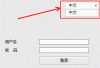Hi,
While doing a firmware update from a Chinese only V5.2.5 to multi-language V5.3.0 firmware, everything seemed to work properly until the very end when it produced a "incorrect language error". Turned unit off and disconnected and rebooted computer. I next went into the SADP program and the unit is present in the lineup, but shows a "0" in the encoding channels. I next tried to open the camera program in the browser using my assigned IP address to the camera and the camera cannot be located or start the Hikvision software.
While in V5.2.5, the Hikvision firmware software never gave any other language choices besides the Chinese language. Since I don't speak Chinese, I decided to update to multi-language V5.3.0 firmware, downloaded from Hikvision web site.
I also have 3 other cameras that are working perfectly at this time and only this recent 4th camera has a problem. I am not sure if possibly the firmware can be copied from one of these other working cameras to this failed one.
All the cameras are identical Hikvision DS-2CD2032-1 cameras and are installed through a Xfinity (Comcast modem) for IP, then with a TPLink switch and POE connection. The cameras are viewed using Blue Iris on a security dedicated 2nd PC system.
Below is the properties of the fault camera as shown on the network information.

#4 Camera Serial# DS-2CD2032-I20140304CCCH453884078
How can I correct this incorrect language error when the camera is not running internal software on a browser display, so it can be changed or firmware loaded again?
While doing a firmware update from a Chinese only V5.2.5 to multi-language V5.3.0 firmware, everything seemed to work properly until the very end when it produced a "incorrect language error". Turned unit off and disconnected and rebooted computer. I next went into the SADP program and the unit is present in the lineup, but shows a "0" in the encoding channels. I next tried to open the camera program in the browser using my assigned IP address to the camera and the camera cannot be located or start the Hikvision software.
While in V5.2.5, the Hikvision firmware software never gave any other language choices besides the Chinese language. Since I don't speak Chinese, I decided to update to multi-language V5.3.0 firmware, downloaded from Hikvision web site.
I also have 3 other cameras that are working perfectly at this time and only this recent 4th camera has a problem. I am not sure if possibly the firmware can be copied from one of these other working cameras to this failed one.
All the cameras are identical Hikvision DS-2CD2032-1 cameras and are installed through a Xfinity (Comcast modem) for IP, then with a TPLink switch and POE connection. The cameras are viewed using Blue Iris on a security dedicated 2nd PC system.
Below is the properties of the fault camera as shown on the network information.
#4 Camera Serial# DS-2CD2032-I20140304CCCH453884078
How can I correct this incorrect language error when the camera is not running internal software on a browser display, so it can be changed or firmware loaded again?