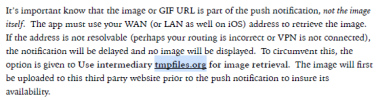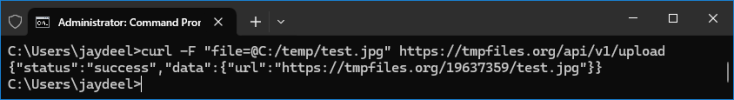5.9.9.22
[5.9.9.22] A new push notification option to use an intermediary website for the image retrieval.
After many user requests, the /time/ web server interface now supports MJPEG video for easy browser playback and relative time specification (i.e., 1 minute ago).
[5.9.9.22] A new push notification option to use an intermediary website for the image retrieval.
After many user requests, the /time/ web server interface now supports MJPEG video for easy browser playback and relative time specification (i.e., 1 minute ago).
Last edited: