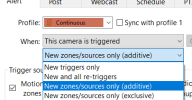5.9.9.53
I failed to document this earlier. In 5.9.9.53, Ken added a new HTTP interface command:
This new command forces Blue Iris to reload the specified camera's overlay settings from the Windows registry.
Prior to this, overlay settings were loaded only on startup, or whenever the camera was reset. The consequence was that a programmatic change to an overlay's settings in the registry would not be displayed on the camera feed until the camera was reset. Now, by issuing this command, such changes appear instantly.
To date, this command is undocumented in the Help PDF.
Background (and teaser?): I requested this capability to support a new 'BI_overlay_tool' PowerShell script that I've been developing. It will enable users to dynamically modify overlay properties (colors, size, position, font, etc.), and even animate them, via Blue Iris Action sets, Task Scheduler tasks, etc.
I failed to document this earlier. In 5.9.9.53, Ken added a new HTTP interface command:
/admin?camera=cam1&loadoverobsThis new command forces Blue Iris to reload the specified camera's overlay settings from the Windows registry.
Prior to this, overlay settings were loaded only on startup, or whenever the camera was reset. The consequence was that a programmatic change to an overlay's settings in the registry would not be displayed on the camera feed until the camera was reset. Now, by issuing this command, such changes appear instantly.
To date, this command is undocumented in the Help PDF.
Background (and teaser?): I requested this capability to support a new 'BI_overlay_tool' PowerShell script that I've been developing. It will enable users to dynamically modify overlay properties (colors, size, position, font, etc.), and even animate them, via Blue Iris Action sets, Task Scheduler tasks, etc.
Last edited: