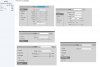Here is my settings but will like some opinions,to make it more clear.Thanks
Attachments
-
 20210130_203805.jpg3.2 MB · Views: 36
20210130_203805.jpg3.2 MB · Views: 36 -
 20210130_203756.jpg4.5 MB · Views: 36
20210130_203756.jpg4.5 MB · Views: 36 -
 20210130_203746.jpg4.3 MB · Views: 29
20210130_203746.jpg4.3 MB · Views: 29 -
 20210130_203738.jpg4.4 MB · Views: 27
20210130_203738.jpg4.4 MB · Views: 27 -
 20210130_203733.jpg4.5 MB · Views: 24
20210130_203733.jpg4.5 MB · Views: 24 -
 20210130_203727.jpg4.8 MB · Views: 20
20210130_203727.jpg4.8 MB · Views: 20 -
 20210130_203720.jpg4.5 MB · Views: 20
20210130_203720.jpg4.5 MB · Views: 20 -
 20210130_203710.jpg5.2 MB · Views: 22
20210130_203710.jpg5.2 MB · Views: 22 -
 20210130_203703.jpg5.1 MB · Views: 22
20210130_203703.jpg5.1 MB · Views: 22 -
 20210130_203654.jpg5.2 MB · Views: 37
20210130_203654.jpg5.2 MB · Views: 37 -
 20210130201805.jpg125.2 KB · Views: 36
20210130201805.jpg125.2 KB · Views: 36 -
 20210130201728.jpg123.7 KB · Views: 35
20210130201728.jpg123.7 KB · Views: 35 -
 20210130201535.jpg117.8 KB · Views: 33
20210130201535.jpg117.8 KB · Views: 33 -
 20210130080228.jpg116.5 KB · Views: 31
20210130080228.jpg116.5 KB · Views: 31 -
 20210130080010.jpg122.5 KB · Views: 30
20210130080010.jpg122.5 KB · Views: 30 -
 20210130075905.jpg122.5 KB · Views: 26
20210130075905.jpg122.5 KB · Views: 26