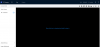Hi Wittaj, tx for your reply, as I am not doing camera access on the LAN ,sure there are many routers in between. These routers were in between
with all prior firmware releases as well

Buffering is not related to this issue, the firmware does not even try to play... Also downloading .DAV
with "too much going on", is working flawlessly.
IE is end of life and there is no reason to assume Dahua only works with a Microsoft product that is no longer supported.
(The Internet Explorer 11 desktop application has been retired and out of support since June 15, 2022.)
There are also no Active-X plugins from Dahua required as far as I know. (then you maybe could use IE "compatibility" mode in Edge)...
Long story short: Just another Dahua IPC CAM firmware bug that needs to be added to the open issues list.
Yes I know full well that IE is end of life - but that doesn't change the fact that Explorer is NOT gone and doesn't change the fact that these cameras still work best with Explorer.
And just because it worked before in your network topology doesn't mean that the latest firmware you are now using isn't causing the problem and there is just enough of an issue that going thru your network topology is showing an issue. My boobie cam with the latest firmware on an isolated system not going thru routers and using Internet Explorer works just fine....just saying...
Further, this camera is still on the old firmware that totally still relies on Internet Explorer.
Dahua has already said there is no fix on the browser issue on any of the older chipset cameras (grey GUI), so any updates to the older GUI firmware doesn't solve that issue. Doesn't mean some cameras won't work with other browsers, but Explorer is the one known browser that these cameras (old GUI and new GUI) still work for.
Do a search here and elsewhere and you will find the browser used is a big deal. For some cameras, it is a bigger deal than others. Dahua PTZs for example need IE and not some IE emulator in Chrome. These little boobie cams with undersized processors are another.
It comes down to IE was the most popular browser when these cameras started to be made, so they centered the firmware around one particular browser and they got lazy and never updated the internals of the program to play nice with other browsers as more became available and IE started to fade.
Back when the firmware was written, it was probably a pain to get it to play nice with every different browser, so they went with the most popular one.
They haven't had a need to address this because their intended market (hint it isn't us) is mainly businesses where they have enough light they can stay in default settings so they dont have a need to login to the camera via browser. It is us homeowners that push these to the limits and actually change settings.
Many of these same installers/distributors that is the intended market use
Good luck finding a good camera that isn't centered around explorer lol unless you go with the consumer grade cameras that all all cloud/app based and you can't set parameters in the camera.
Yeah even in 2023, brand new cameras coming off the line are still requiring Internet Explorer and the plug-in in many instances. Some cameras are better than others, but IE is the standard if you don't want problems. You can think that all you want LOL, but the fact of the matter is even with the newest firmware, folks that can look "under the hood" have shown even the brand new 2023 cameras with the newest firmware GUI 5.0 (white GUI instead of the existing grey) suffer in some instances with not using Internet Explorer.
My brand new 2023 GUI 5.0 new firmware Dahua still works best in Explorer.
Unfortunately Hikvision and Dahua make many of the other brands out there, so you would potentially have the same experiences. Heck even 5 times the cost
Axis still recommends Internet Explorer for many of their cameras LOL.
Doesn't mean it sometimes works in other browsers, but most here will use Internet Explorer (not edge with IE tab) to ensure they see and get what they expect. Some have had good experience with Pale Moon browser.
Explorer is still there and there are ways to get Explorer again.
The simple way is to change the BHO folder to another name like oldBHO and BAM Explorer is back...and this thread also shows other ways...
C:\Program Files (x86)\Microsoft\Edge\Application\110.0.1512.48\
Then change BHO to oldBHO or something else and Explorer will open
Looks Like Internet Explorer Died Today
Or this way:
Trouble with new DS-2CD3B86G2T-IZHSY -missing part of menu
"
But I upgraded to Win11" .... yep still available:
Internet Explorer via W11
And
@TonyR says it best in this
thread LOL:
And for any future readers of this issue (IE being needed to set up many cams, especially PTZ's) who want to throw fits, curse and moan......it won't change anything. We all agree its a PITA but until the cam manufacturers do something about it all we can do is bite our collective lips and deal with it, like it or not. 
BTW - here is a brand new 2023 model Dahua Camera with the new 5.0 GUI and look what is is asking for - the plugin that only works with Explorer: