5442, slow 4-second switch from Main Stream to Substream 1 and insistence on staying with Substream 1
- Thread starter ipmania
- Start date
You are using an out of date browser. It may not display this or other websites correctly.
You should upgrade or use an alternative browser.
You should upgrade or use an alternative browser.
The problem now is, how to get IE 11 back? Can I just copy the folder from my notebook?
Just a follow-up to your question @Perimeter. I actually found the answer in another part of this forum (I can't remember where). But this will make Internet Explorer accessible again on your Windows 10 computer, and apparently Windows 11 too.
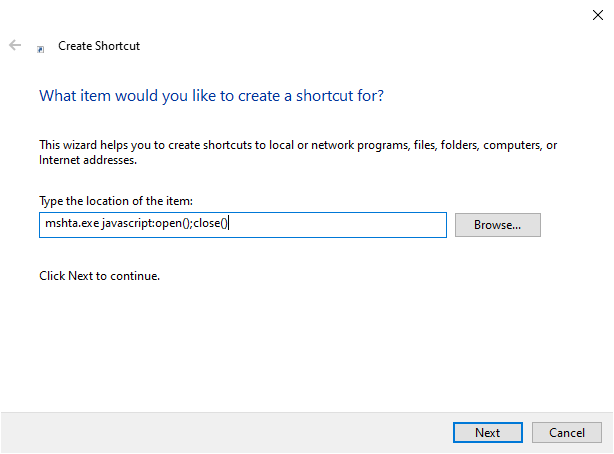
How to Get Internet Explorer Back on Windows 10 and 11 In 2023
If Internet Explorer is no longer working on your PC, you can follow these simple steps to get it up and running again!
I tried it briefly and it works on my regular desktop. It even goes to the point of downloading the plug-in, which I've decided not to install because I'm not trusting of random web plug-ins.
I did scan the plug-in download with Virustotal and it is likely fine (3 out of 59 antivirus vendors on Virustotal suggested it might be a virus with 2 of them being low-grade AV providers and so normally, I'd trust if I really needed the program, but in this case, I might now and so I didn't install it).
Good morning Canada!
That is what I was told too. I used another appoach offered.
I just use this line in a link:
C:\Windows\System32\mshta.exe javascriptpen();close()
Works fine.
Yes, that's what worked for me too. Internet Explorer did try to download the needed plug-in but I declined it for now. I think (hoping) that once I get BI up and running, this won't really be an issue anymore.
I told you it could be a browser issue LOL
While it is weird to us that they use a no longer supported browser, but there is a reason...
Many manufacturers have focused the firmware around Internet Explorer (which was the standard once upon a time), even brand new cameras unfortunately. Keep in mind we are not the intended audience of Hikvision and Dahua, it is professional installers with specialized equipment and/or don't update their equipment, so they are not going to invest in changing the firmware until they see a need. As such, those end users usually don't get into the userface like we do. If you try to call Dahua they will tell you to pound salt and talk to your installer.
So until their professional installers and their intended market demand or require it, we won't see it and us complaining they don't care because we are not their intended market. They are not going to reinvent the wheel and throw put all firmware and start new until there is a need.
We are just fortunate to be able to get our hands on these cameras. And then a forum like this to help us set it up!
Yes, you did mention the browser, so thanks for that.
Re: the legacy plugin requirement of the current firmware. Yes, I guess I understand Dahau's point of view. But at some point, they start to look bad / incompetent for continuing to need the IE and that plug-in. Or at least it undermines the confidence in their software (e.g. is it hackproof?).
Well their client base mainly uses just NVR and monitor so they don't know and don't care. Most businesses are not getting into the GUI.
It are the folks like us that get our hands on these and use them in to their fullest. We isolate the cameras from the internet so the plug in isn't really a security issue.
EVERY camera manufacturer has been hacked. Thus the reason we keep the cams off the net.
It are the folks like us that get our hands on these and use them in to their fullest. We isolate the cameras from the internet so the plug in isn't really a security issue.
EVERY camera manufacturer has been hacked. Thus the reason we keep the cams off the net.
Well their client base mainly uses just NVR and monitor so they don't know and don't care. Most businesses are not getting into the GUI.
It are the folks like us that get our hands on these and use them in to their fullest. We isolate the cameras from the internet so the plug in isn't really a security issue.
EVERY camera manufacturer has been hacked. Thus the reason we keep the cams off the net.
Agreed! Thanks to commenters on this forum, the 1st thing I did before plugging in any cameras was to set up a group of DHCP IP addresses that were blocked out from the Internet and set up DHCP reservations for every camera coming in so they get the blocked IPs right away. Hopefully, that'll be good enough.
My worry about the plug-in is that it's running on whichever PCs are using IE to access the Dahua cameras. Technically that's a security issue (whether it's feeding back data out to the Internet or is a trojan hiding malicious software). If I find that the delay in viewing the Dahau web interface tolerable or inconsequential because BI isn't affected, I may delete the plug-in from the PC.
Yeah many of us have an old computer we use just for setting up.
Aha! A use for that ancient Core i3 laptop that my wife has been pressing me to recycle!
Aha! A use for that ancient Core i3 laptop that my wife has been pressing me to recycle!
Exactly! That is what mine is lol. I swapped out the HDD for a $20ish SSD and the computer performance is fast, so consider that if it takes forever to load up and do anything.
