I have been playing with different cams to find the best for color in low light. So far I'm liking the IPC-T2385G-I best for accurate color and low noise, however as I don't have enough light to go above 1/30 shutter with out more noise than it's worth.
Not to much blur if any around 20' or so but further back it may blur some or if something is fast paced. So I figured I would try one of my IPC-HDW5442TM-AS cams as they should be better in low light bigger sensor and half the pixels, just not as much detail as its a big area.
They really don't seem any better than my other 8MP IPC-HFW1831E, actually seem worse in color production. So I'm not sure if the firmware or what is the cause of this issue, as I have seen other posts that are way better.
So wondering if they don't like the street lamp's color for some reason. I have to put them around 1/3 shutter to start to get accurate color compared to the IPC-T2385G-I, but they seem fine in a room on auto with just a lamp or computer screen and will stay in color.
So, I may end up trying the IPC-T2347G-LU ColorVu if I can sell my IPC-T2385G-I and not worry about the MP as I only really care for around 15-20' out, but do like the little extra detail.
IPC-T2385G-I IPC-HFW1831E IPC-HDW5442TM-AS



Iphone XR


Not to much blur if any around 20' or so but further back it may blur some or if something is fast paced. So I figured I would try one of my IPC-HDW5442TM-AS cams as they should be better in low light bigger sensor and half the pixels, just not as much detail as its a big area.
They really don't seem any better than my other 8MP IPC-HFW1831E, actually seem worse in color production. So I'm not sure if the firmware or what is the cause of this issue, as I have seen other posts that are way better.
So wondering if they don't like the street lamp's color for some reason. I have to put them around 1/3 shutter to start to get accurate color compared to the IPC-T2385G-I, but they seem fine in a room on auto with just a lamp or computer screen and will stay in color.
So, I may end up trying the IPC-T2347G-LU ColorVu if I can sell my IPC-T2385G-I and not worry about the MP as I only really care for around 15-20' out, but do like the little extra detail.
IPC-T2385G-I IPC-HFW1831E IPC-HDW5442TM-AS



Iphone XR



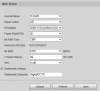




![20191110_134951[1].jpg](/data/attachments/50/50465-18ecfc4c69564fecb6bcf39860b4e00c.jpg?hash=GOz8TGlWT-)