I have this problem too, it is such a pain. I have been spending hours and hours of Googling trying to resolve the issue and no luck. In the application log, only BI is crashing. Most of time BI just restarts and I dont notice anything
Mostly with 0xc0000409 and sometimes 0xc0000005
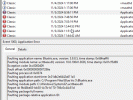
Windows 10 Pro 64-bit (10.0, Build 19045) (19041.vb_release.191206-1406)
AMD Ryzen 7 5800X 8-Core Processor
131072MB RAM (128GB)
NVIDIA GeForce RTX 3070 Ti with 565.90 studio driver
BI version: 5.9.8.5
Camera Count: 20
AI: ProjectAI 2.6.5 with YOLOv5 6.2 1.9.1 (GPU)
Hardware decode: DISABLED system wide
BI usually able to restart and recover by itself, so it went down without notice. I bet most of people who uses BI, if they look at their Windows event log, they will prob find their BI is crashing as well, except most people dont notice
Talk to a friend who is running BI, his BI also crashing, except not as frequently, he had to look into the event log and filtered.
AGAIN, I already spent hours hours over the year trying to resolve BI and no luck (like reinstalling Windows, fresh BI, fresh setup etc etc), and BI dev and community is pretty dismissive regarding to this kind of issues as no one really know what is going on since BI isnt open source
Most thread like this, will just go dead as no one longer replies/answers. I wish dev could fix this
Mostly with 0xc0000409 and sometimes 0xc0000005
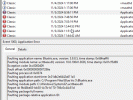
Windows 10 Pro 64-bit (10.0, Build 19045) (19041.vb_release.191206-1406)
AMD Ryzen 7 5800X 8-Core Processor
131072MB RAM (128GB)
NVIDIA GeForce RTX 3070 Ti with 565.90 studio driver
BI version: 5.9.8.5
Camera Count: 20
AI: ProjectAI 2.6.5 with YOLOv5 6.2 1.9.1 (GPU)
Hardware decode: DISABLED system wide
BI usually able to restart and recover by itself, so it went down without notice. I bet most of people who uses BI, if they look at their Windows event log, they will prob find their BI is crashing as well, except most people dont notice
Talk to a friend who is running BI, his BI also crashing, except not as frequently, he had to look into the event log and filtered.
AGAIN, I already spent hours hours over the year trying to resolve BI and no luck (like reinstalling Windows, fresh BI, fresh setup etc etc), and BI dev and community is pretty dismissive regarding to this kind of issues as no one really know what is going on since BI isnt open source
Most thread like this, will just go dead as no one longer replies/answers. I wish dev could fix this
