Not sure if this has been discussed already, search didn't find anything.
Running BI 5.9.9.9 and CP AI 2.9.4 & YOLOv5 6.2
BI is configured as shown:


I have never been able to change this list.
Now on at a camera level, it is set like this - as far as I understand this should indicate to use only ipcam-combined, and would override what is set as a general config...

Having a look at the CP AI console I see this - I see all models being used...
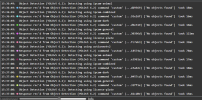
Unsure if this is happening on the general trigger or the static object analysis.
Has anyone seen this before? Have I misconfigured something?
Running BI 5.9.9.9 and CP AI 2.9.4 & YOLOv5 6.2
BI is configured as shown:


I have never been able to change this list.
Now on at a camera level, it is set like this - as far as I understand this should indicate to use only ipcam-combined, and would override what is set as a general config...

Having a look at the CP AI console I see this - I see all models being used...
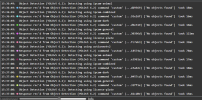
Unsure if this is happening on the general trigger or the static object analysis.
Has anyone seen this before? Have I misconfigured something?


